Automating Legal Billing: Rocket Matter’s Role in Billing Process Automation

Who loves billing week? Okay, very few. But, if more people embraced law firm automation in their billing, the pain wouldn't be so bad.
For law firms, getting invoices out the door can require a massive, coordinated effort across multiple departments at the firm. But it doesn’t have to! At Rocket Matter, we’ve spent the last 14 years tailoring our legal billing software to eliminate pain and headaches from legal billing processes.
Consider five ways our standout software enhances accuracy, transparency, and efficiency in handling firm expenses—all while ensuring a seamless client reimbursement process.
1. Streamlined invoice verification process
One major efficiency booster for law firm billing is a feature called Paperless Prebills. Pre-bills have historically been a necessary evil (emphasis on the evil) for law firms, but our Paperless Prebills neutralizes their sting by offering:
- Electronic invoice verification: Gone are the days of printing out a stack of mocked-up invoices for attorneys and other timekeepers to review for accuracy. Instead, the invoice verification takes place electronically, in one central location, and is tied directly into the Rocket Matter invoicing platform.
- Invoice locking capabilities: Paperless Prebills allow the billing department to prevent (or allow) additional changes to matter invoices when they are going through the invoicing process. This ability to “lock down” a matter keeps everyone at the firm on the same page and prevents accidental time entries from slipping onto an invoice and out to the client.
- Automatic scheduling: With the scheduler, you can make your life a whole lot easier by configuring your prebills to run automatically.
Generate paperless prebills quickly and easily
Law firms have been able to run prebills in Rocket Matter since our inception. With Paperless Prebills, however, you don’t initiate prebills from the invoicing workflow. Instead, you trigger the workflow on the matter billing screen or the batch billing screen.
From Matter Billing or Batch Billing, the button “Generate Prebill” takes you to a new prebill dashboard:
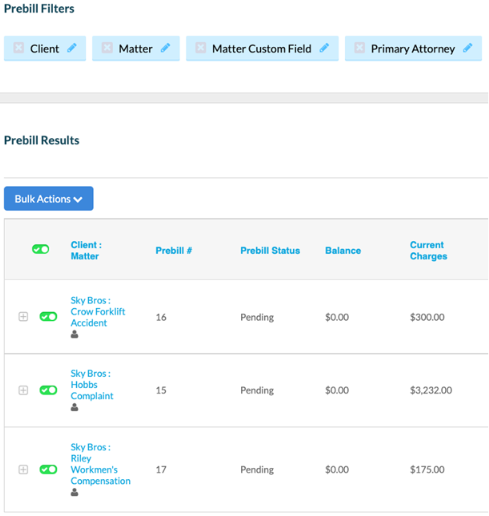
A new navigational element, “Matter Prebills,” takes you to this same screen.
You can perform several bulk actions on your prebills, including adding three law firm billing process statuses:
- Approved: You've determined prebills are ready to go out
- Pending: The prebills are ready for review or are in the process of being reviewed
- On Hold: Someone indicated that this matter is not ready to be billed
This allows you to filter by status as you work through your virtual “stack” of bills. You can also filter by Client, Matter, Custom Fields, Primary Attorney, Billing User, Originator, or Date Range.
When you click on a matter name in a prebill grid, you navigate to a details page, where you can work with the law firm billing information before it goes out to the client.
Plus, instead of navigating to each and every matter, you can edit all billable items from the Prebill overview screen. You can even add or replace LEDES codes! This means you can quickly fix any errors if a billable task has issues with description or time, or if a LEDES code is incorrect or missing.
You can also apply a discount, either as a flat amount or a percentage. And you can even add an additional billable activity if you missed something.
RELATED: ABA Article on Healthy Billing Practices
Better staff communication for law firm billing revisions
Here’s a scenario we want to avoid: a legal administrator or billing staff prints a stack of prebills. The attorney goes through them, red pen in hand, and marks up all of the changes. The legal administrator inputs all of the changes and then updates the attorney to approve the final changes.
What if this was all paperless instead?
A major part of Paperless Prebills is the inline commenting between staff members. For example, on a billable time entry, someone on staff can ask someone else to improve, clarify, or otherwise make changes:
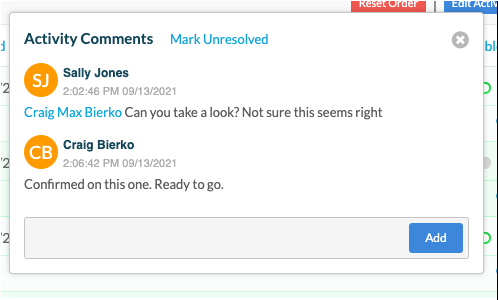
A dialogue occurs right on the billable item itself. Instead of printing paper, marking it up, and shuttling it back and forth, you enjoy a much more efficient and smooth interaction.
Additionally, Rocket Matter users get notified via Communicator that they need to take a look at a billable item.
Eliminate waste for enhanced profitability
Electronic invoice markup and communication is a major part of Paperless Prebills. Replacing a paper process is critical as law firms strive to eliminate waste. And when you eliminate waste, the firm ultimately becomes more profitable.
To understand more about the relationship between eliminating waste and profitability, check out our free eBook Lean Law Firm Basics.
2. Expense tracking becomes a breeze (not a chore)
With Rocket Matter Track, the dread of expense tracking transforms into a streamlined process as smooth as your morning coffee ritual.
How? By empowering you with features that handle both billable and non-billable expenses precisely and accurately.
Automated expense capture and categorization means you don’t have to spend time scrolling down a long list of LEDES codes after the fact. You can add your codes whenever and wherever you need to bill for time—even right as you enter your expenses.
The software can even categorize it automatically for you, taking the entire process off your plate. With custom tags and fields, you can tailor the system to match your firm’s unique needs.
Assigning expenses to the correct client or matter is as easy as pie with the intuitive interface and seamless allocation feature. Plus, built-in compliance checks ensure that you’re always one step ahead and that every expense meets stringent legal accounting standards.
3. Hassle-free receipts through automated capture and management
The days of drowning in paper receipts and manual data entry are a thing of the past. Rocket Matter streamlines the process from start to finish, saving you valuable time and eliminating errors.
Mobile capabilities for tracking on the go
With Rocket Matter’s mobile timekeeping app, you can quickly track time for matters and let it capture related expenses for you. It’s never been easier to quickly add an expense entry on your way to your next hearing or client meeting.
You also don’t have to worry about storing piles of receipts or losing them since you can snap pictures on your smartphone and throw them away. The photo is automatically uploaded to the relevant matter, where it’s stored securely and can be easily accessed for billing or reimbursement purposes.
And there’s no Android vs. iPhone battle here—this software works on both!
Auto-populated entries
The platform also uses advanced technology to extract data from your receipts and populate expense entries with accurate details such as:
- Date
- Amount
- Vendor
…all without you having to lift a finger. This means quicker expense reporting and less time spent on administrative tasks. With these features, you spend more time focusing on your clients and practice growth.
4. Enhanced trust with transparent client processes
Traditional client reimbursement processes are clunky and disjointed, with disparate systems and manual entry leading to mistakes that could be a PR disaster.
Rocket Matter simplifies reimbursements, transforming them into a seamless part of your daily workflow and significantly reducing the administrative burden on your team.
How does Rocket Matter make this possible? Two words: legal automation.
Automated expense reporting
Rocket Matter’s electronic legal billing software features automated expense reporting that takes the legwork out of identifying, compiling, and reimbursing billable expenses.
Each expense entered into the platform automatically links to the corresponding client and matter so that nothing falls through the cracks. When it’s time to bill, these expenses go straight into customizable invoices with no effort on your part, giving your clients a clear, itemized breakdown.
Electronic billing capabilities
Rocket Matter’s billing platform also supports electronic billing, which allows you to automatically schedule and send invoices directly to clients via email. That means you get paid much faster. It also adds another layer of transparency since clients can review their charges in real time and make payments through secure, integrated payment gateways.
Flexible billing rates
With Rocket Matter’s electronic billing software, you can quickly configure:
- Flat fee billing
- Hourly rates
- Contingency
- Scale fees
You can also set individual rates based on the level of matter management or client-level factors. These flexible billable rates allow you to change your rates based on the nature of the case and the client’s ability to pay while still remaining transparent in billing.
With these features, you can build an exceptional client experience and maintain the trust and client-attorney relationship that’s the foundation of a successful law firm.
4. Seamless integration with billing and financial reporting
Rocket Matter seamlessly integrates expense management with billing and financial reporting so that your financial records are cohesive and accurate. From the moment an expense gets logged in Rocket Matter, it flows directly into your billing system and is automatically incorporated into detailed invoices.
This means no more manual entry or cross-referencing spreadsheets. Even better, you can sync your invoices, expenses, and current clients to accounting software like QuickBooks Online to make accounting easier than ever before.
But that’s not all. With a few clicks, you can generate comprehensive financial reports that detail expenses, revenues, and profitability by matter, client, attorney, or practice area. Advanced firm-level reporting means that firm partners can view all activity for full transparency. You can also set up controls so only certain associates can access reports.
With this information, you and your partners can make informed data-driven decisions that drive your firm’s growth and success.
Make Your Billing Processes as Smooth as Butter with Rocket Matter
By transforming how expenses are tracked, managed, and integrated into billing and financial reporting, Rocket Matter frees you and your team up to focus on serving your clients. We offer comprehensive, integrated billing and timekeeping software to take the headache out of billing.
Schedule a demo today to see how our robust solutions can help you streamline your billing processes, enhance your financial reporting, and free up your time to grow your practice and serve your clients better.
Related Resources

How to Increase Your Profits with Rocket Matter
Lawyers in firms of all sizes struggle to finish the work for the day in a reasonable amount of time. With document creation, non-billable tasks, and time spent following up with current and potential clients, the workday quickly turns from a planned eight-hour day into a twelve-hour one.

How to Master Your Law Firm’s Time and Billing
Lawyers have a heavy workload. With so many clients and their various needs, it’s easy to put tedious administrative tasks like time tracking and billing on the back burner.

6 Billing Strategies to Grow Your Law Firm
Scaling your law firm doesn’t just mean adding more lawyers or increasing your number of clients. The best way to boost your law firm’s finances is to minimize your non-billable hours and make sure that every hour of your day is accounted for.
Share post:








