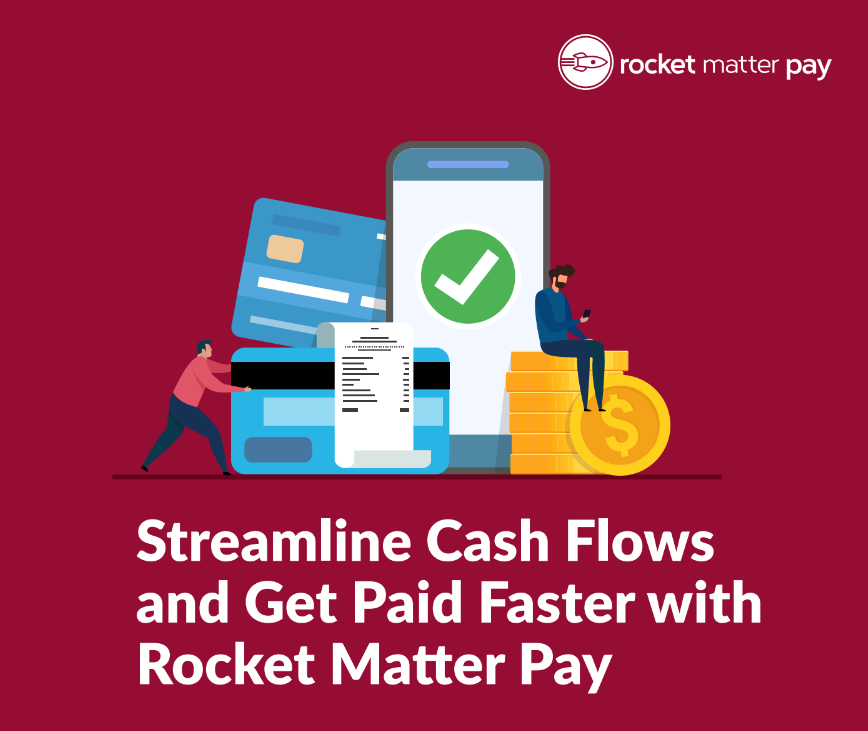Billing Efficiency Boost: How Rocket Matter’s Features Turbocharge Law Firm Profitability

In an era where legal eagles are constantly strapped for time, efficient billing processes aren’t just a legal best practice—they’re essential to ensuring profitability.
While many firms rely on antiquated tools or industry-agnostic software to manage their billing processes, this strategy is like building a sports car without an engine—things may look great on the surface, but you’re not going anywhere in it.
It doesn’t have to be this way, though. With the right software, you can fuel your firm’s efficiency and stay in the fast lane on your way to profitability.
Drive your firm to success with Rocket Matter
Rocket Matter’s practice management software was designed specifically with legal professionals in mind, so when you use our legal-specific solutions, you’ll benefit from a robust suite of features designed to take your efficiency into overdrive.
Automated time tracking
At the center of Rocket Matter’s profitability-enhancing features is time tracking.
One of the biggest challenges for law firms is billing leakage. Rocket Matter’s time-tracking tools allow you to effortlessly track billable hours instead of relying on memory. They enable you to:
- Capture billable and non-billable hours in real-time
- Use multiple timers to move between projects
- Track time from your email
- Add time entries on the go
To go the extra mile, you can automate your time tracking through Rocket Matter Track, which follows all your work in your office apps, from emails to online research to document creation. The more time you capture (and the more accurately you capture it), the better your cash flow will be.
Expense management and invoicing
Rocket Matter’s ability to impact your firm’s financial health goes way beyond time tracking. Our platform’s sophisticated expense management and invoicing tools can boost your cash flow, which is a critical component of profitability.
Our software makes it easy to accurately and efficiently enter expenses, ensuring that all client-related costs are captured and categorized correctly.
This accuracy is mirrored in our platform’s invoicing capabilities, which allow you to automate bill generation and invoice distribution. With Rocket Matter, you can:
- Quickly convert tracked time and expenses into invoices
- Create custom invoice templates for different matter types, practice areas, or client groups
- Avoid compliance missteps with compliant trust accounting features
- Accept (and receive) online payments with client- and firm-friendly fee structures
This makes it easy for you to bill your clients at the end of each cycle quickly and increases the likelihood that clients will provide prompt payment to your firm.
Streamline Cash Flows and Get Paid Faster with Rocket Matter Pay
Law firms have plenty of good reasons to offer online credit card processing:
- Faster, more reliable payments
- Less administrative time spent processing checks and reconciling books
- Offering clients the payment options they actually prefer
- But why have so many firms chosen not to take advantage of all the benefits of credit card processing?
Customizable billing structures
No two clients are alike, and that means that in today’s legal market, you need to be flexible with your billing structures. Rocket Matter understands that need and provides law firms with customizable legal billing software that reflects your clients’ needs.
Rocket Matter allows you to:
- Set custom billing rates by matter type
- Use alternative fee structures like flat fees, contingency fees, and more
- Update default hourly rates for specific matters or events
Financial insights and reporting
Part of profitability is making informed business decisions. Rocket Matter puts easy-to-use reporting and analytics tools in the hands of legal professionals so they can make the best decisions possible for their firms.
With our reporting software, you can run reports on virtually every aspect of your practice. Dig into the details with reports like:
- Origination: Find out which team members are bringing in clients and cases. This report can help you manage compensation based on who brings in new business and highlights payments and costs to keep up with your overhead.
- Productivity per user: See which staff members track the most time and keep an eye on billable vs non-billable time. With a clear picture of who’s bringing in the most money and who needs some work, you can address any issues affecting your bottom line.
- Productivity per matter: Discover what matters are taking up the most time at your firm so you can gauge whether what you’re working on is profitable and whether your team is working efficiently.
- Collections: Make sure your attorneys are invoicing correctly for their billable hours with this report that can help you find gaps and spot any minor collection issues before they become big problems
Integrations with tools your firm uses regularly
There’s a good chance that your firm is already using several software solutions to get the job done, and we know how much of a headache it can be to get different tech to work together in the legal field.
At Rocket Matter, we’re dedicated to helping your team work smarter, not harder. That’s why we integrate with the tools law firms use most, so you never have to spend time trying to jury-rig software or find workarounds for things that should be simple.
Our integrations include these and more:
- Microsoft 365
- Microsoft 365 Outlook
- Intuit QuickBooks
- LawToolBox
- Dropbox
- Google Calendar
- Evernote
- Lawmatics
Turbocharge your firm’s profitability with Rocket Matter
If you’re tired of financially lagging behind when you could be charging ahead, you need tools that will take your legal processes from zero to sixty.
Rocket Matter offers a range of legal practice management solutions to ensure your team is operating at peak profitability, from intuitive time-tracking software to customizable billing structures.
As one reviewer on G2 said, “It is so nice to be able to seamlessly go from time tracking to billing to collecting.”
Ready to see how Rocket Matter can turbocharge your firm’s profitability? Schedule a demo or start your free trial today.
Frequently asked questions
How does Rocket Matter help with identifying and reducing non-billable hours for improved profitability?
Our time tracking feature is at the center of keeping track of your billable hours. The software automatically records every minute you spend on client-related activities so that no billable time is overlooked.
By automating what was once a cumbersome, error-prone process, Rocket Matter makes staying on top of your hours a breeze and directly enhances your profitability.
Can Rocket Matter be integrated with existing accounting systems for financial management?
Yes! Rocket Matter is designed to be easily integrated with your existing accounting systems to create a seamless flow of financial data between billing and accounting processes, ensuring accuracy and consistency in financial management.
What features does Rocket Matter provide that boost profitability for small to mid-sized firms?
For small to mid-sized firms, Rocket Matter is a one-stop-shop for all your practice management needs. From time tracking and customizable billing structures to powerful reporting tools and billing solutions, we’ve got everything you need all under one roof at a price that won’t break the bank.
Streamline Cash Flows and Get Paid Faster with Rocket Matter Pay
Law firms have plenty of good reasons to offer online credit card processing:
- Faster, more reliable payments
- Less administrative time spent processing checks and reconciling books
- Offering clients the payment options they actually prefer
- But why have so many firms chosen not to take advantage of all the benefits of credit card processing?
Related Resources

How to Increase Your Profits with Rocket Matter
Lawyers in firms of all sizes struggle to finish the work for the day in a reasonable amount of time. With document creation, non-billable tasks, and time spent following up with current and potential clients, the workday quickly turns from a planned eight-hour day into a twelve-hour one.

How to Master Your Law Firm’s Time and Billing
Lawyers have a heavy workload. With so many clients and their various needs, it’s easy to put tedious administrative tasks like time tracking and billing on the back burner.

6 Billing Strategies to Grow Your Law Firm
Scaling your law firm doesn’t just mean adding more lawyers or increasing your number of clients. The best way to boost your law firm’s finances is to minimize your non-billable hours and make sure that every hour of your day is accounted for.
Share post: