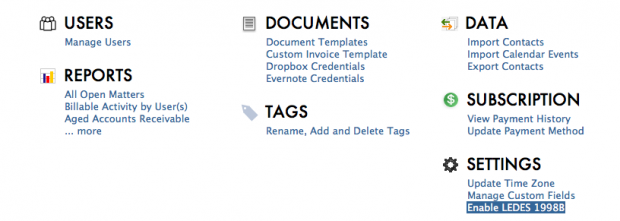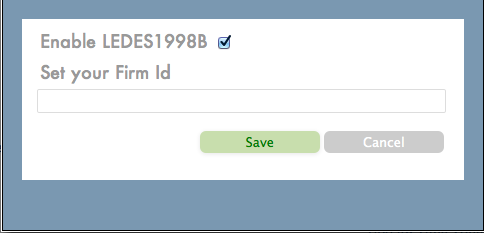LEDES98 Billing Made Easy With Rocket Matter
Rocket Matter makes billing fast and easy, whether you bill hourly or flat fee, or need trust accounting. With our newest feature, you can now prepare LEDES98 compliant billing files right in Rocket Matter, at a fraction of the time.
To begin with, you need to enable this feature in your Rocket Matter. Getting started using the LEDES98 feature takes just a minute and the steps are outlined below:
1. Click on Admin from your user dashboard.
2. On the bottom left, under Settings, click on Enable LEDES1998B.
3. Check the Enable box and enter your firm’s unique billing I.D.
Your LEDES1998B billing codes will now be added to your Bill Expense or Time page, which can be accessed from both your user dashboard and any matter dashboard. The Bill Expense or Time tool can now be used to record the correct codes for time or expenses.
We at Rocket Matter are continuously working to bring you the best features that really make an impact in your work flow. Stay tuned for more on billing and invoicing in LEDES98 the easy way.
Share post: