Wednesday Wisdom: Assigning Tasks to Others in Rocket Matter
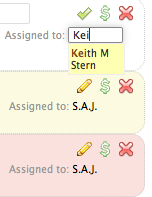 What kind of to-do lists do you keep in your office? Ones that you can assign to others?
What kind of to-do lists do you keep in your office? Ones that you can assign to others?
Rocket Matter users manage their tasks quickly and conveniently. Our tasks are super-powerful as other web-based software options completely dedicated to task tracking software. It’s like having Remember The Milk and a time and billing application all in one!
One of the powerful features of Rocket Matter tasks is the ability to create and assign tasks to others in your firm in a matter of seconds.
In the tasks widget on your User Dashboard, Matter Dashboard, or Task Detail pages, follow these simple steps:
1. Make your task editable. Either click the pencil for an existing task, or do nothing if you’re adding a new task: the form fields are ready to go.
2. Click into the “Assigned To:” field, start typing the name of the individual you wish to assign the task to. Intelligent search pulls the full name right up!
3. Click the checkbox button to save your changes.
Here’s the full picture:
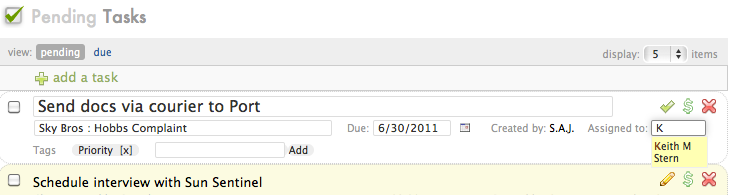
Note: If you’re editing a task on your User Dashboard and change whom it’s assigned to, the task will disappear. Zoom! Off the the User Dashboard of the person you assigned it to. No worries though. Task filters let you easily see what tasks you’ve assigned out.
Rocket Matter makes assigning and managing tasks a breeze. Sign up here for our risk-free 30-day trial and start increasing your productivity today!
Share post:







