Wednesday Wisdom: Configuring Email Integration with Rocket Matter
Rocket Matter puts powerful email integration right at your fingertips. There is simply no better way to organize and store all of the emails associated with your matters and make them accessible from anywhere, anytime.
We’ve made getting started a breeze. The following steps will show you how to initialize the integration, as well as to assign the appropriate folder to each of the matters you work with.
Enabling Integration with Your Email Account
1. Go to your Admin dashboard and click Manage Users.
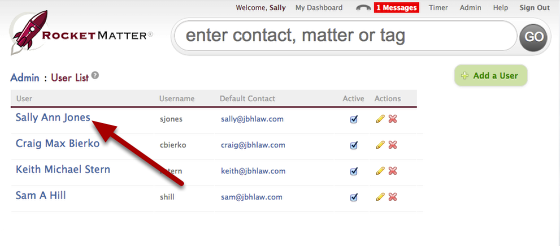
2. Select the name of the user and check Enable Email Integration. Enter the appropriate email credentials in the fields below.
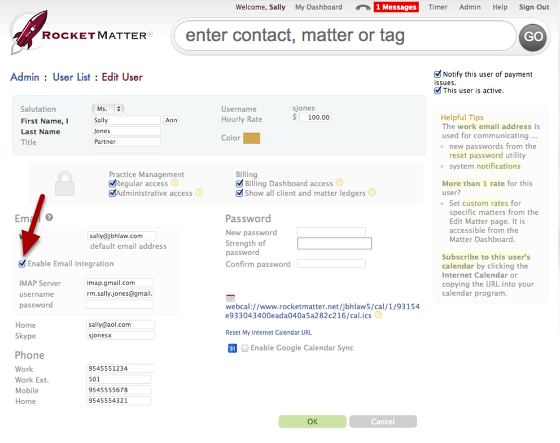
Mapping the Correct Email Folders to Their Associated Matters
1. Navigate to the appropriate matter and click the pencil icon to edit the information.
2. Under Email Folder, the dropdown list will contain your active folders. Select the folder from your email that you’d like to bring into the matter. Click OK.
3. Click Matter Emails on the right-hand navigation menu to take you to the email folder, that has now been associated with the specific matter at hand. You’ll be able to view them, search for them using our powerful global search technology, and even bill for your emails on the spot!
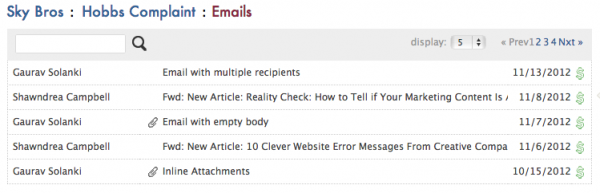
To associate folders with additional matters, simply navigate to that matter and repeat the mapping steps 1-3, above. There is no limit to the amount of email folders or email messages you can associate and store in Rocket Matter. In addition, we feature the same level of security that the rest of our application comes with. Passwords are encrypted. Email folders are associated with only the exact matter(s) you’ve specified.
Not currently using Rocket Matter? Click here to sign up for one of our convenient online interactive demonstrations with a knowledgeable product specialist.
Share post:







