Wednesday Wisdom: Editing Matter Details
Rocket Matter makes staying on top of all your matters easy, even when details for a specific matter change over time, as they often do. Making those changes in Rocket Matter takes just seconds. Here’s how:
1. Click on the pencil icon on the matter dashboard that requires the name change.
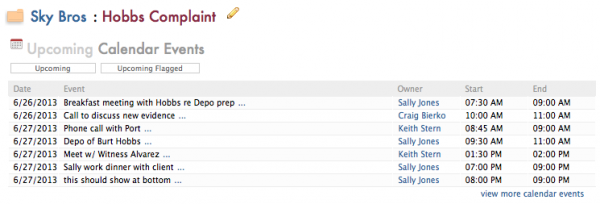
2. Edit name in the ‘Matter Name’ box and click on ‘OK’ when you are finished.
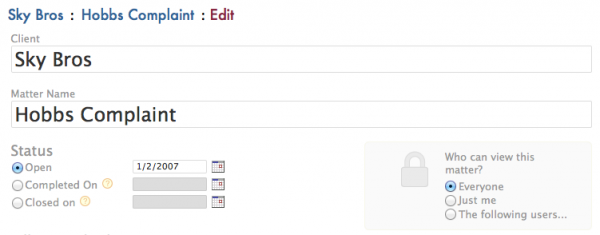
3. You can also assign the matter to a different client, if needed, by editing the name in the Client field above.
From the edit matter screen you can also change the status of the matter, who can view the matter information and all of the billing information.
If you’re not currently using Rocket Matter, check out one of our convenient online demonstration webinars today!
Share post:







