Wednesday Wisdom: Email Integration – Searching By Name or Keyword
Rocket Matter email integration offers the ability to associate all of the relevant emails with each of your matters through assigned folders. To speed things up even more, our email search technology will get you to the right email at warp speed.
To view how to search through your emails by name or keyword, check out these easy steps:
1. Select one of the matters to which you’ve assigned an email folder and bring up the matter dashboard.
2. On the matter dashboard navigation panel on the right hand side, select Matter Emails.
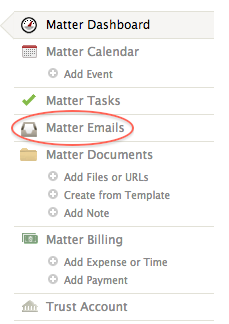
3. You’ll now be viewing a complete list of all of the emails you have associated with that matter. On the top left, you will notice a search box denoted with a magnifying glass.
4. The search feature will enable you to search through all of your emails by specific terms. This can be a keyword of interest within the email itself or simply the first or last name of the sender or recipient(s).
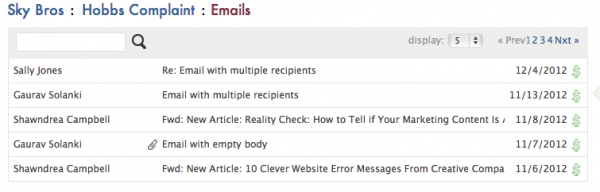
Getting in the habit of quickly scanning through your emails using the search feature will save you even more time when you’re trying to locate a conversation or a specific sender or recipient. For more tips on speeding up your workflow with Rocket Matter, check out our comprehensive list of past Wednesday Wisdoms.
Share post:







