Wednesday Wisdom: Adding Billable Time To A Task
Rocket Matter allows users to capture billable time from many different places. One of those ways is to conveniently add billable time to your tasks. Here’s how to quickly create a task, assign it to a matter and capture billable time:
1. From your User Dashboard, click on Add A Task.
2. Name the task by filling out the top field.
3. Assign the task to a matter in the field below. The name of the matter will auto-populate, using our native global search technology.
4. Assign a due date, if needed, and assign the task to the appropriate individual. If you are assigning the task to yourself, leaving this field blank will do that automatically. Click the Add button.
5. If the task has been assigned to you, you can add billable time instantly, by clicking on the $ Sign to the right of the description. This will bring up a window to capture and describe units of billable time.
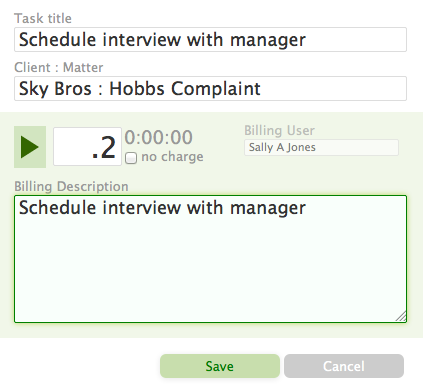
6. If the task has been assigned to someone else, click on Tasks on the right side navigation menu. Select Filter Mode. Select Created By Me and Assigned To Others. This will display a list of those tasks. From here, follow Step 5, as if the task was yours.
Of course, if the task has been assigned to someone else, that person can add additional time as well. Creating a new task, assigning it, and capturing billable time can all be done in less than a minute.
Not currently using Rocket Matter? Why not see our software in motion by joining one of our upcoming live, interactive demos?
Share post:







