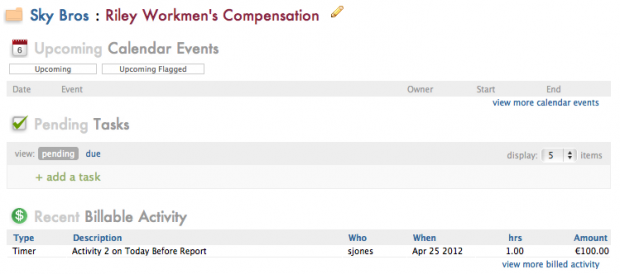Wednesday Wisdom: Permanently Deleting A Matter
Managing your matters with Rocket Matter is simple and efficient. Sometimes, in addition to closing your completed matters, you may need to delete one as well. Removing an unwanted matter from the system is easy. Follow these steps to get rid of any unwanted matters that have accumulated in your account:
1. Navigate to the dashboard of the matter in question.
2. Click on the pencil logo next to the name of the matter, in order to edit the information. In this case, the edit will actually be a deletion.
3. In the blue box at the bottom of the edit screen, check Enable Delete.
4. Immediately below you will find a button for OK, Delete and Cancel. Hit the Delete button. This will purge the matter permanently from the system and it will no longer appear in any of your information in Rocket Matter.
Being able to delete a matter with just a few clicks of the mouse may come in handy when it comes to keeping your Rocket Matter lean and mean. For more great tips on saving time and increasing productivity with Rocket Matter, stay tuned for more weekly Wednesday Wisdoms.
Share post: