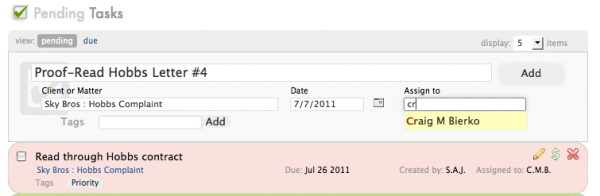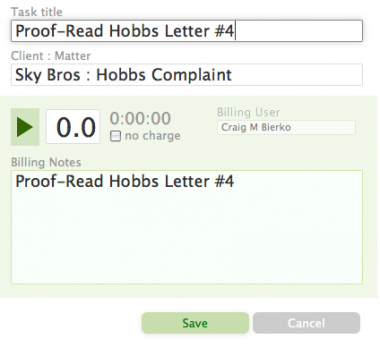Wednesday Wisdom: Pre-Populating Billable Hours in Your Tasks
Being able to create and assign tasks to yourself and to users at your firm is a powerful tool to help you organize and increase your productivity. Sometimes, you may want to assign a task to a specific member of your team (or yourself) and enable that person to automatically bill that matter for a set amount of time upon completion. You can do that easily in Rocket Matter. Here’s how:
1. From the Matter Dashboard, click Add A Task and fill out the description field, date, tags (if any) and assign it to the appropriate individual.
2. Next, add the pre-set billable time. To the right of the description field, click on the Dollar Sign Symbol. The resulting pop-up box will enable you to add a pre-determined number of billable hours to the task you’ve assigned. Simply enter the appropriate hours in the time field and hit save. You’re all set.
3. When the assignee checks the task off as complete, that specified amount of time will automatically be billed to the matter.
Delegating tasks is easy and efficient with Rocket Matter. Now you know how to pre-set and automatically record billable time for a corresponding task, as soon as it gets completed. That’s all there is to it! Not using Rocket Matter currently? Click here to sign up for one of our live online demonstrations at a time convenient for you! You will see firsthand how Rocket Matter gives you the tools to organize your practice, increase your productivity and improve your bottom line!
Share post: