Wednesday Wisdom: Setting Up Evernote Integration In Rocket Matter
So, you just happen to be a Rocket Matter user and an Evernote devote? You’re in luck, because integrating your Evernote account with Rocket Matter couldn’t be easier. We’ll examine how to quickly enable integration and to map your notebooks to particular matters, where they’ll live in your documents section. To get started:
1. From your user dashboard, navigate to your admin panel.
2. Click on Evernote Credentials, under the Documents heading.
3. You’ll be taken directly to your Evernote login screen. Add your login credentials and Sign-In.
4. Click Authorize to enable Rocket Matter to sync with your Evernote account.
5. To link an Evernote notebook to a particular matter, access that matter dashboard and click matter documents.
6. Click on Set Evernote Notebook.
7. Add the name of the notebook exactly as it appears in Evernote and hit OK.
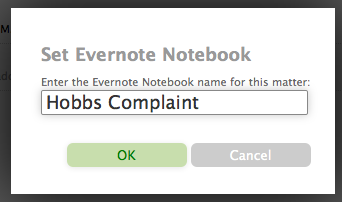
You’ll now be up and running with your Evernote integration. All of the files in that notebook will automatically show in your matter documents section.
Check out this video for a quick look at getting up and running with Evernote integration and stay tuned for more tips on getting the most out of Rocket Matter.
Share post:







