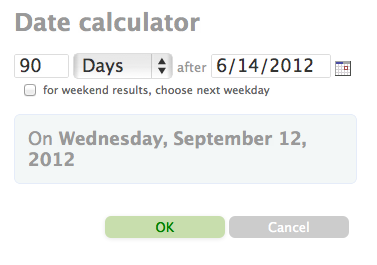Wednesday Wisdom: Using the Date Calculator Feature To Help Create an Event
Creating events in Rocket Matter is quick and easy. Sometimes creating a future event requires some thought into exactly what day and date the event would fall on. Fortunately, using the date calculator feature enables you to see exactly when that event needs to take place.
Suppose you’re having a meeting tomorrow and you’d like to schedule a 90-day follow up. The date calculator gives you an instant answer as to when that needs to occur on the calendar. Here’s how:
1. Click on Create Event, which is located on the right hand side of the screen, beneath View Firm Calendar.
2. In the center of the screen, click on Help Me Calculate the Date.
3. Enter the appropriate data in the fields provided. The correct date will automatically populate in the blue box below number fields. Day, Month and Year are displayed.
4. Hit OK to remove the window from the screen and populate the correct date in the From and To fields to the left of the date calculator. The event will now be set for the correct date in the future.
You can calculate the correct date in days, weeks, months or years. The date calculator feature applies only to one-time events, as recurring events are set to automatically reoccur on specific, calculated intervals that you specify. Creating future events for your team is easy with the date calculator. The events you create will automatically populate on the calendars of those you have selected to attend and they will receive reminder notifications at a time you specify, as well. Stay tuned for more tips on speeding up your workflow with Rocket Matter.
Share post: