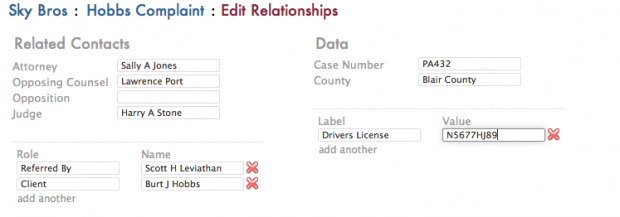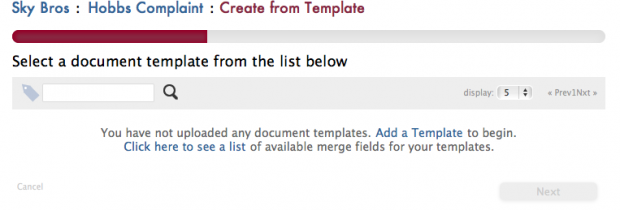Wednesday Wisdom: Utilizing the Document Assembly Feature-Part III
Last week, we reviewed getting started with your custom fields feature using your contacts in Rocket Matter. This week we will look at creating custom merge fields within the data section, and creating and saving the new document into your matter. Rocket Matter offers an unlimited number of custom fields under your data section that you can incorporate into your new document.
This feature allows you to create an unlimited number of custom document templates for any specific matter. To create a new document within one of your matters, start here:
1. Navigate to the desired matter dashboard and click Edit Related Contacts & Data. From the Edit Relationships page, you will be able to view related contacts, roles, and case number/county.
2. You can add an unlimited number of custom fields in the data section. Unlike in contacts, your label can be anything that will help your firm produce the right document. Make sure you customize the data for your matter here.
3. Under the Data heading, click on add another. Just as you would for custom contacts, you will be adding both a label and a value. An example of a relevant data pairing that you could add to your document might be date of birth or social security number.
4. In this case, remember to set up your matter document merge fields similar to the following examples:
Use Matter.Role.RoleofPerson for pulling information on contacts and roles.
Use Matter.Custom.MyField (DateOfBirth, SocialSecurityNumber, DriversLicenseNumber) for pulling information under data.
Make sure you use no spaces in the naming of your mergefields.
5. Again, once you’ve created a document with your new data fields, add the template to the matter by clicking Create From Template. Here you will be prompted to identify and upload your document.
Once saved and operational, you will be able to pull the data directly into your documents. If you have similar data requirements across many matters, make sure you edit your data the same way and save your new templates in each matter as well.
For more great tips on getting the most out of your Rocket Matter, stay tuned on Wednesdays or check out our great FAQ page! Rocket Matter software turbocharges your practice. Not currently using Rocket Matter? Get started here by tuning into one of our upcoming Rocket Demos!
Share post: