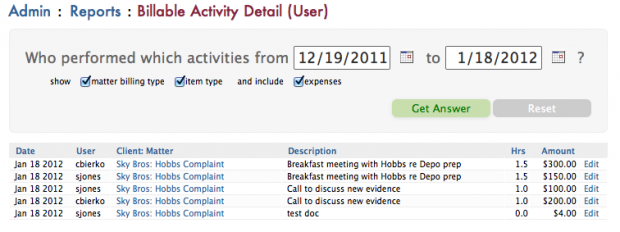Wednesday Wisdom: Utilizing The What Users Have Billed Report
Rocket Matter offers a robust reporting system that enables you to view your firm’s vitals, and all the details, with just a few clicks of the mouse. Part of that reporting system, called the What Users Have Billed report, makes it easy for you to keep tabs on your firm members progress by the day, week or month.
The What Users Have Billed Report breaks it all down by matter, amount and description. To start using this report, just log into your Rocket Matter account and follow these steps:
1. Click Admin.
2. Click on Billable Activity by Users.
3. Set the date range and information type(s), in the menu bar and hit Get Answer.
4. As a handy short-cut to see what you have billed so far, while you are already on your user dashboard screen, simply click on the hourly figure under You’ve Billed, in the upper right corner. This will take you directly to the same report screen, featuring your own information.
Your What Users Have Billed Report can be viewed in total, or can be broken down and sorted by matter type, item type and expenses. The information contained within the report can be customized to any date period you need and is commonly accessed on an ongoing weekly and monthly basis to track not only your own progress, but that of your staff as well. Stay tuned for more tips on using Rocket Matter in upcoming wednesday wisdoms and if you haven’t yet downloaded your free copy of our new e-book, The Law Firm of Tomorrow, just click on our ad below and get reading!
Share post: