Dialpad, Zoom, and Slack, Oh My: Communicate like a Boss (to your Boss) while Remote
When Rocket Matter had to send its workers home for the Coronavirus outbreak, it was a non-event for us from a systems standpoint. Our employees closed their Mac laptops, brought them home, popped them back open, and didn’t miss a beat.
We’re set up for this partially because we operate out of three main locations, partially because we’ve had to scatter multiple times in the face of hurricanes (our HQ is located in South Florida), and partially because we’re a software company that’s an early adopter of any technology that makes our business easier and more efficient.
So what do we use?
Dialpad: Our Phone System
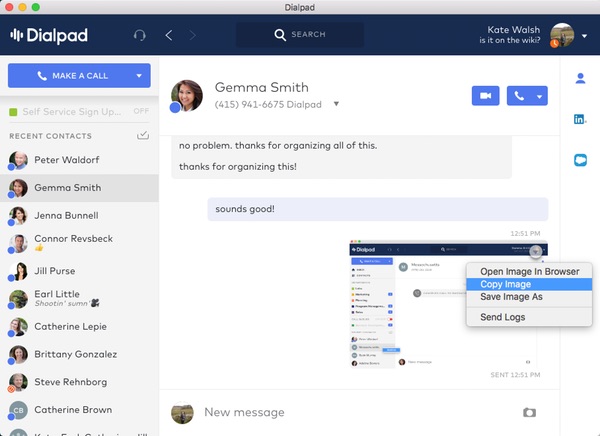
One thing that surprises people about my work habits is that I don’t have a phone on my desk. A CEO without a phone?
Instead, I use Dialpad, which runs on my computer and my iPhone. Technically, a phone that runs inside of a computer (as opposed to a physical device) is known as a “softphone”.
Dialpad isn’t just a phone. It’s what’s known as a virtual PBX (private branch exchange), which allows us a business to create extensions for everyone. We can set up queues for the support and sales teams so that customers can get routed to the right place, and offer phone trees to allow users to select the department they wish to speak with.
Over the years we’ve had three different systems, and Dialpad is the best we’ve used. The UI is clean and easy to use, but most importantly, the sound quality is consistently perfect. It comes built-in with a conferencing tool called Uberconference, which we typically don’t use because we use Zoom (see below) instead.
For lawyers specifically, Dialpad has really incredible functionality called “Voice Intelligence.” After a call, you can receive not only transcripts from that call but a summary of action items as well.
Dialpad is exciting for us because Rocket Matter will integrate with it as part of our 2020 road map. Imagine this: You’ll be able to bill your phone calls to your matters without creating a time entry, and you’ll have phone call transcriptions automatically associated with your matters.
Zoom: Our Conferencing and Video Chat System

We’ve been running videoconferences at Rocket Matter since 2009. We’ve used a variety of systems, including Skype, GoToMeeting, Appear.in, Google Hangouts, and more.
Zoom wins. The reason for this victory is that we no longer encounter what we call “Remote Follies.” Remote follies happen when a meeting starts and invariably, someone has trouble connecting, their microphone doesn’t work, they can’t hear you, or in the middle of the conversation, the software starts glitching out.
Zoom also wins because it is easy to use and the video and audio quality is consistently great. In fact, I use it to record my two podcasts (10 Minute Law Firm Podcast and The Lean Law Firm Podcast), because it performs so consistently and it can record the conversation with separate audio tracks for each participant.
Not everything requires a phone call or a videoconference, however. For small things, we prefer to use…
Slack: Our Text Messenger and Principal Communication Tool
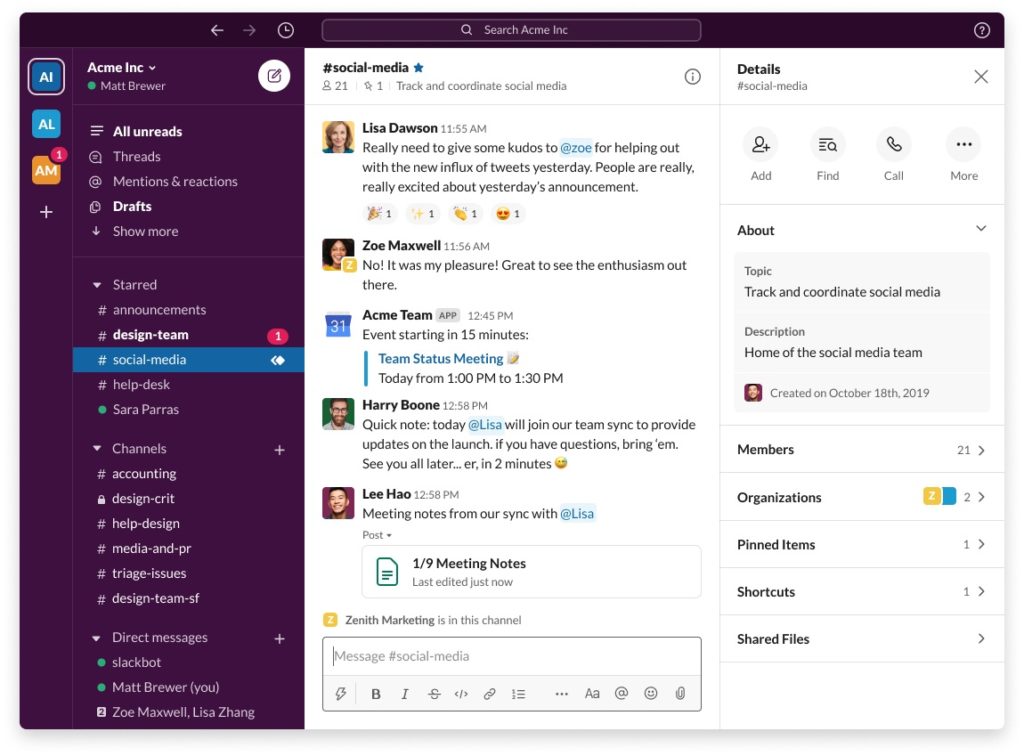
It might be fair to say that Rocket Matter runs on Slack. Slack competes with tools like Microsoft Teams. If you’re not familiar with these tools, here’s a quick breakdown of what they do: Click on a colleague’s name and chat with them on your computer or your phone. Not interesting yet, I agree.
Now, add in the ability to form “channels”, or teams of people for specific purposes who can all chat together, the ability to share files among those people, and the ability to archive and easily search throughout all conversations. The result is a MASSIVE reduction in email because nearly all firm communication takes place on this platform.
To understand this in action, at Rocket Matter we have dedicated channels for engineering, management, customer support, and all other teams in the company. If we spin up a special project, a corresponding Slack channel is launched with it. All conversation is archivable and easily searchable.
Because we’re in Slack all day long, and because our client law firms are in Rocket Matter all day long as well, we thought it would be powerful for us to add a communication tool to our product. For this reason, we built Communicator, which allows lawyers to stay inside of our application and send text messages to each other.
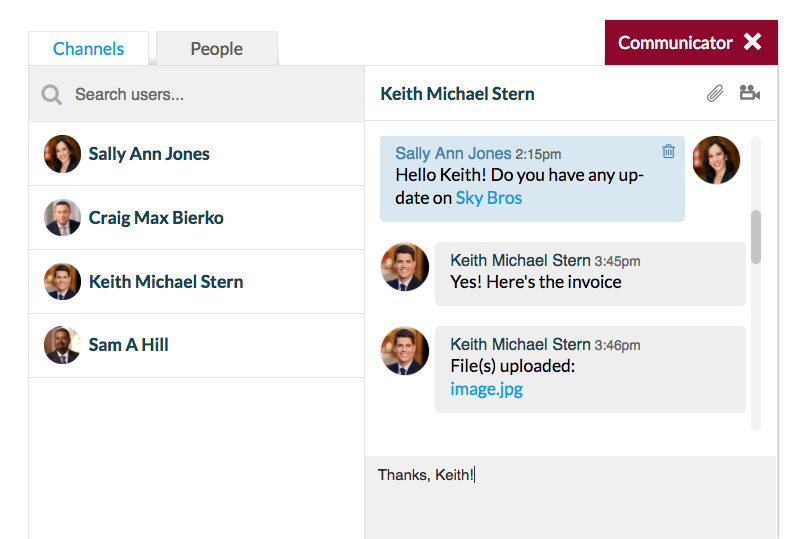
With Communicator, you can create your own channels. These can be associated with matters so that all correspondence associated with a matter gets consolidated in one place. You can share files. You can use natural language to schedule appointments. Communicator works inside the Rocket Matter application on computers and on iOS and Android devices as well.
Getting Started
The good news is that getting started with these systems is not only easy, but they’re also economical. The days of hiring a consultant and paying 20k for a phone system are over. You can likely set up Dialpad on your own or with the help of a techie friend, and if you do have to get professional help it’s not going to be as involved as it used to be. Zoom is, in my opinion, the easiest videoconferencing tool to use. And Slack and Communicator are as straightforward to use as any software out there: If you can text, you can use these tools too. Before you know it, you’ll be communicating like a boss – with your boss.
Share post:







