Why Lawyers (and Everyone Else) Need to Use a Password Manager
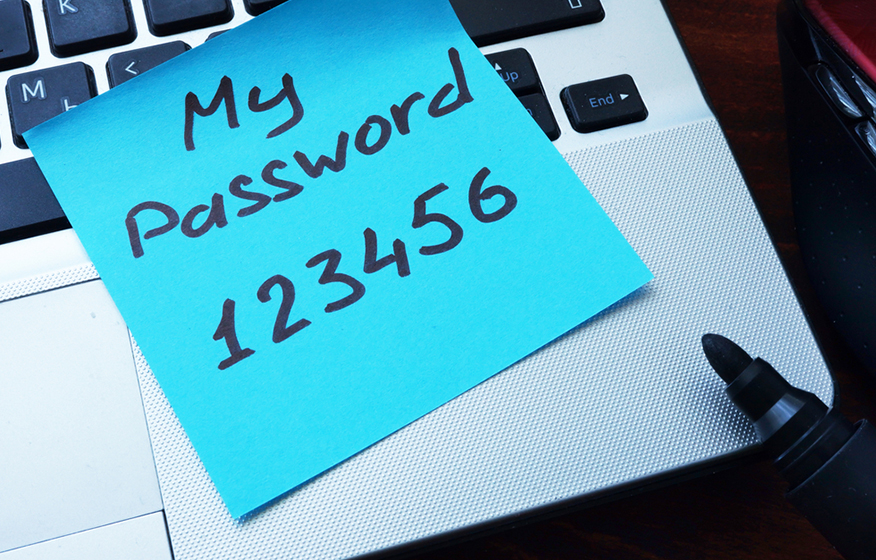
It’s no secret than online security is a hot topic. In the past two months alone, major parts of the global economy were crippled by the WannaCry and Petya ransomware attacks. Even global Biglaw firms were compromised. We actually hosted a webinar on the topic this past Wednesday (click here to see the wrap-up). Besides the obvious “install anti-virus/anti-malware software” and “don’t click on links from strange email” advice nuggets, you’ve probably been told for years that you should be using some sort of password manager.
You may be thinking: “Sure, but what the heck does it do and why should I use one?”
We’re glad you asked.
What is a password manager, exactly?
A password manager is an application that is installed on your computer and mobile devices that stores all of your passwords. These applications can also help you generate new passwords. But here’s the real magic: Instead of having to dig through a vault when you need to recall a password, your manager will summon it for you automatically! Gone are the days of having to keep track of every single account and login on a post-it note or in your brain (there are more important things you need to remember!) The only thing you are required to remember is the master password. That’s it. Nothing else. One. Password.
So, why should I use a password manager?
I could list a million reasons here, but I’m going to keep this short and simple. The number one reason why everyone on the planet should be using a password management system is because they can help you generate and store genuinely strong, unique, and secure passwords for each of your online accounts. I’m talking passwords that are 30 characters long with letters, numbers, specials characters, hieroglyphics, emojis, etc.
You may be thinking: “Why on earth would I want to create those kinds of passwords? I’ll never remember those in a million years.” Well, that’s the point. You want a unique, un-guessable password for each and every account that you have. You are taking a serious risk if you reuse your passwords. Consider this scenario: You create what you think to be a super-awesome secure password and you decide to use it for multiple online accounts. If just one of those accounts gets hacked, you’ve given the hacker access to a bunch of other accounts along with it. All of the time and effort you spent in generating that super-awesome password will be for nothing.
I can understand why the thought of using un-memorizable, novel-length passwords makes people squeamish. There’s a certain level of trust that goes into these password management systems, but that’s really the point of it all. And that’s also the beauty of it. There’s virtually no work on your part. Your password manager does all the heavy lifting: It generates the passwords, it stores the passwords, and it will log you into your accounts with said passwords when called upon.
What are some reputable password managers out there?
There are a few password manager apps that are currently available. Some of the more well-known and widely-used are 1Password, LastPass, and Dashlane. I’ve been personally using 1Password for the last 8 years or so (it was released in 2006). It’s only $2.99 a month for unlimited use on all your devices. 1Password also has awesome options for businesses. You can set up teams that will allow you to share passwords, notes, accounts, credit cards, and more between a group of people (We use it here at Rocket Matter and we love it!) LastPass will set you back about a buck a month for a premium account (otherwise it’s free!), and Dashlane is 100% free.
Is there a downside to using a password manager?
You may ask if there is some sort of risk to having all of your passwords located in one program. At the end of the day, nothing is totally impenetrable. In the last few years, LastPass and even 1Password both fell vulnerable to global hacks. Thanks to encryption and prompt fixes, however, users passwords were not released around the internet. This may seem frightening, but it shouldn’t deter you from using a password manager. Just consider the alternative of handling things on your own, which is far more risky than using any password manager.
Another minor annoyance of password managers is that you’ll have to remember to install them on every new device that you buy before you are able to log into anything. This makes it awkward if you need to log in to an account on a public computer (which we do NOT suggest) or a friend’s device. It’s also a bit of a hassle when you come across a device (here’s looking at you, Kindle!) that isn’t compatible with a password manager. The solution to this? You may want to keep a small handful of your most crucial password strong, but still memorizable. It might also be a hassle to shell out those 3 dollars a month, but for the peace of mind that comes along with it, it’s really not so bad.
Share post:







