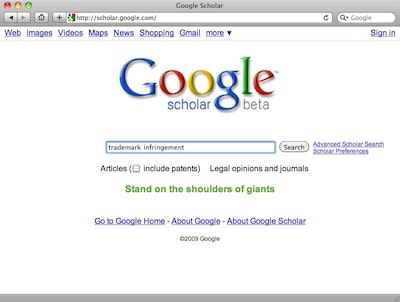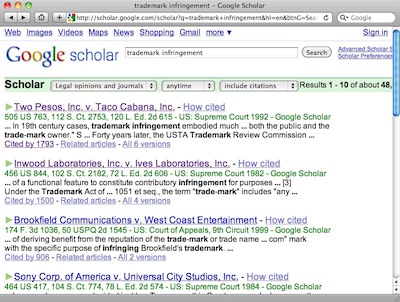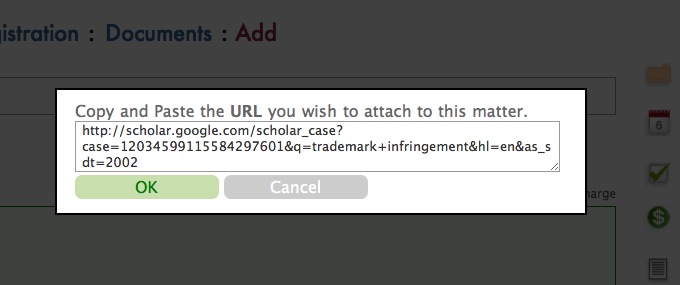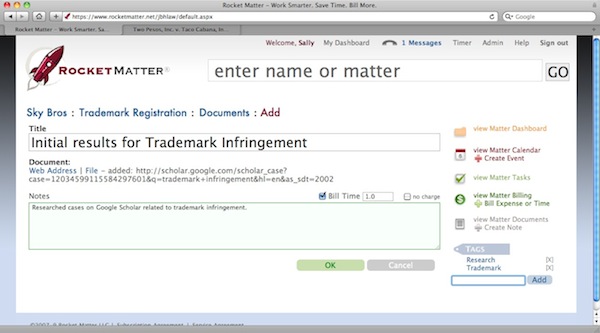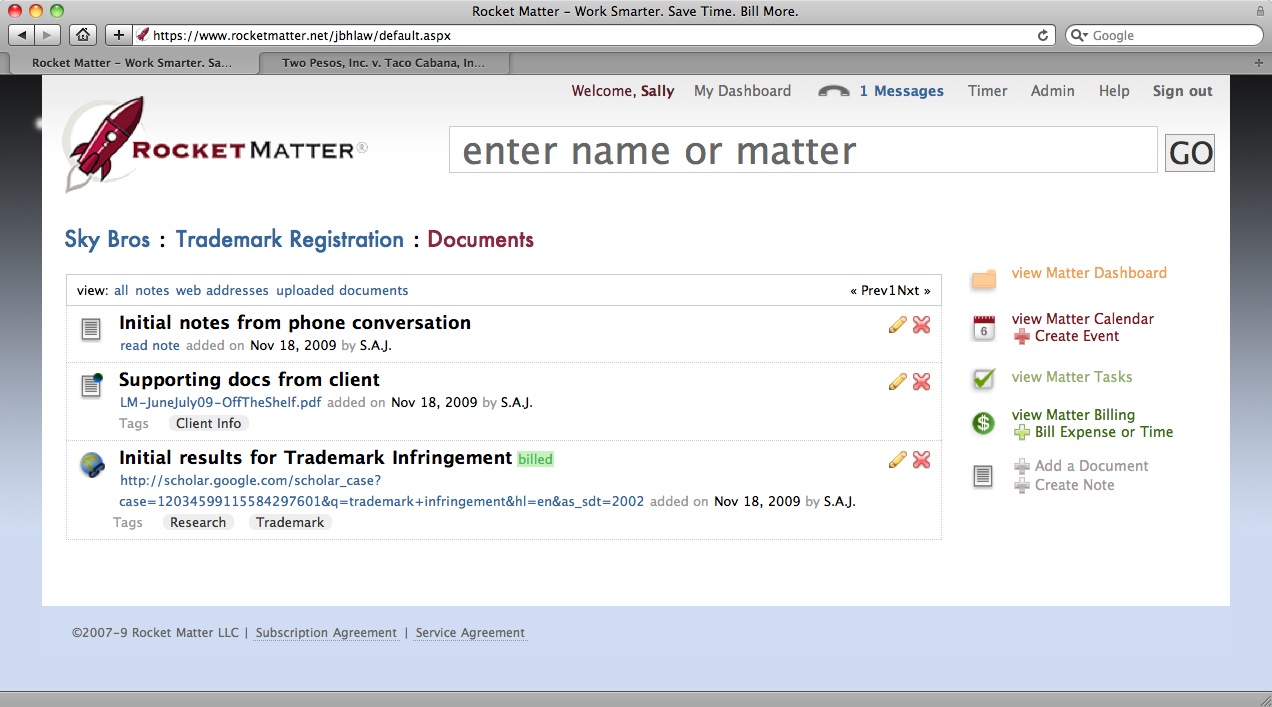How to use Google Scholar for Legal Case Research with Rocket Matter
When we built Rocket Matter, we kept web-based legal research in mind. We wanted to make it easy and intuitive to associate research with your matters.
Now that Google has rolled incorporated legal opinion and journals into their Scholar search, building and organizing your cases has never been easier. Here’s how you can use Google Scholar in conjunction with Rocket Matter.
1. Navigate to scholar.google.com and type in your search term, selecting the “ legal opinion and journals” radio button.
2. From the search results page, click on the article that appears most relevant to your case. Decisions are ranked by number of citations and relevance.
3. In Rocket Matter, navigate to your matter using the Global Intelligent Search and click “Add Document”.
4. On the Add Document screen, click “Web Address”. Copy the URL of the article of interest by selecting its web address in the browser address bar, and paste the article URL into the Rocket Matter dialog:
5. Add tags, billable time, and whatever other information you wish to associate with your research.
6. Click OK, and note that you can click on the link in your documents list and pull up the legal article whenever you need!
Share post: