Improve Productivity with Google Docs and Sheets Add-Ons
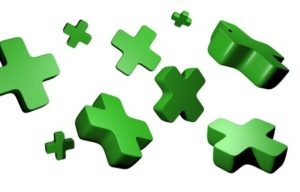
Google Apps can help lawyers streamline document drafting and review. While it has many of the features of traditional office productivity suites, there are some features that Google Apps lacks. In a move to extend Google Apps’ features, Google now allows third-party developers to create “Add-ons” for Google Docs and Sheets – much like “extensions” that can be added to Google’s Chrome Web browser. (Google Sheets are the corollary of Microsoft’s Excel spreadsheets.)
To access the Add-on store and add them to your account, click “Add-ons” at the top of your Google Doc or Sheet and then “Get add-ons…”.
Some of the standout Add-ons that can help lawyers create, collaborate, and edit documents, include:
“Track Changes” – Brings Tracked Changes to Google Docs
One our main complaints about Google Docs has been the lack of a function similar to “Track Changes” in Microsoft Word. While Google Docs has long had detailed revision history, it lacked the ability to accept or reject individual changes that your collaborators have made on your documents. You had to either accept or reject all changes in a version. Now, the free, basic version of Letterfeed’s Track Changes Add-on brings much of that Microsoft Word “accept or reject individual changes” functionality to Google Docs. Professional and Enterprise versions of this Add-on provide even more features for as little as $5/user/month.
“Workflows” – Create Approvals Right Inside Google Docs
Whether it’s a client or co-counsel, Workflows from Letterfeed allows you to easily get their approval of the documents you drafted using Google Docs. Workflows adds a right-side panel that allows you request approval from the people you’ve shared the document with. Note that it also requires the reviewers to install this free Add On in their Gmail or Google Apps account. Once they have installed it, they will see a right-side panel with “approve” and “reject” buttons, as well as a box to comment back to you.
“Document Merge” – Now you can use Google Docs and Sheets for Document Assembly
The free DocumentMerge Add-on by PandaDoc lets you create a Google Doc template that you can use to customize documents for multiple clients. Like the Mail Merge function of Microsoft Word, the data to populate the template comes from an associated spreadsheet – in this case a Google Sheet. Designed with form letters and other types of bulk mailing in mind, Document Merge can also be used as a de facto document assembly tool to easily generate customized form documents. The Add-on allows you to merge the data into the template and store the resulting Google Doc in your Google Drive or generate a PDF attachment to an email to send the resulting document to a client or co-counsel for review or approval.
ABOUT THE AUTHORS:
Carole Levitt, Esq. President and founder of Internet for Lawyers (a CLE seminar company), has over thirty years of combined experience in the legal field as a California attorney, Internet trainer, Law Librarian and Legal Research and Writing Professor. Ms. Levitt has served on the ABA’s Law Practice Management Section’s Publishing Board since 2004 and served on the Section’s Executive Council from 2007—2011.
Mark Rosch Vice-President, Internet for Lawyers, is the developer and manager of Internet for Lawyers’ (IFL) website, Facebook Company page, and online education services. He also is the editor of IFL’s newsletter, The Internet Legal Research Update. Mr. Rosch serves on the ABA’s Law Practice Management Section’s TECHSHOW Planning Board.
Together, these internationally recognized authors and Continuing Legal Education speakers have given hundreds of CLE seminars and have written six books published by The American Bar Association, including “Google Gmail and Calendar in One Hour for Lawyers” (2013).
RELATED POSTS:
Lawyers, Encrypted Email, and Gmail – Part 1 of 2: Encryption
Lawyers Going Google: How to Use and Supercharge Gmail and Calendar
Backing Up Your Google Apps Data
Share post:








