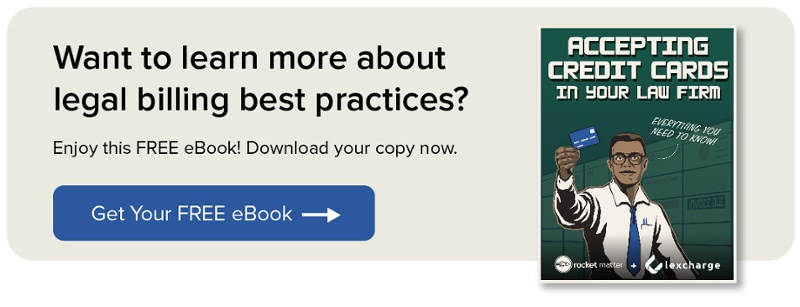The Ideal Legal Billing and Payments Workflow

Step 1: Set up your invoice templates.
Your legal practice management software can greatly help with this. For instance, Rocket Matter has six pre-set invoice templates to choose from. If you don’t like those, you can manipulate them yourself! You can personalize the invoice by adding your firm's logo and changing some of the colors.
If your clients want to see specific line items, you can add those merge fields to your standard invoice or upload special invoices to apply only to the matters that need them. This is a helpful feature for law firms with multiple practice areas.
Step 2: Enable invoice sharing for your clients.
When you add a matter, ask your client for approval to email your invoice rather than sending it via snail mail. This is a key element in driving down overhead and administrative costs. If your client insists on snail mail, you can always accommodate his or her wishes. The goal, however, is to eliminate this extra step of printing and mailing invoices each month. You'll also find that online payments and invoicing can help you get paid a LOT quicker.
Step 3: Set up and apply taxes, surcharges, and convenience fees if necessary.
In some states, attorney services are subject to state sales tax, use tax, and possibly local taxes. The charges can vary based on where the service is received or where the legal work is performed. Rocket Matter allows you to set up unlimited rules for the states and local areas where you serve your clients. The rules are flexible enough that you can apply taxes to selected fees and expenses or to all of them, and you can set up the rules on a matter-by-matter basis. This feature eliminates manual calculations that used to be necessary at the end of every month. It also helps with end-of-year reporting and taxes.
Step 4: Capture time automatically with Bill-As-You-Work™ technology.
Avoid reconstituting your time at the end of the month by capturing work as you perform it. Rocket Matter allows you to bill from tasks, notes, documents, calendar events, phone messages, and emails. They also provide multiple timers. The idea is to bill from anywhere without interrupting your workflow because capturing your time as you work is the easiest way to ensure that you aren't missing time at the end of the month.
Step 5: Schedule a cutoff period for billing.
The most well-run law firms bill at the same time every 30 days, usually in the first week of the month. When you’re ready to bill, you need to identify a cutoff date. That doesn't mean you and your staff stop adding time for continuing work. Instead, you should enter anything that you need to bill prior to the cutoff date. It's also helpful to set a recurring calendar event in your practice management system for the cutoff.
Step 6: Set up your automated payment emails.
Rocket Matter allows you to fully customize the text of automated emails you send with the generated invoice and link to secure online payment. You have the ability to edit the default email and modify it to your law firm's liking. Remember, this communication is a reflection of your firm and needs to inspire your client to take action, so it is an important detail to remember.
Step 7: Run your pre-bills.
Pre-bills allow you to see a preview of your law firm's invoices so that you can check for formatting, errors, or omissions. The nice thing about Rocket Matter pre-bills over other software packages is that the pre-bills are high fidelity. They accurately depict the balances of your matters as if the pre-bill were an actual invoice. No debits are created on your matter ledgers when a pre-bill is run. You can run a pre-bill for a single matter, a single client, or for all your open matters through batch billing capability.
Step 8: Run batch billing.
Batch billing allows you to generate all of your invoices at once, and if you’ve enabled invoice-sharing for your clients, they will receive your customized email with their invoice attached. In other words, with a couple of clicks, all of your law firm's invoices are generated and emailed out. What’s better than that? If you compare this to the old-school practice of generating invoices one at a time, then folding them, addressing the envelope, stuffing the envelope, stamping, and sending, batch billing saves a lot of time and money.
You can also see when your clients have viewed their invoices. With Rocket Matter, your ledgers will be automatically updated when your clients pay. If any clients are uncomfortable paying online, you can apply the payment to their invoices with a credit card over the phone by using a payment processor such as LexCharge.
Step 9: Set up recurring billing or payment plans for AFA’s or clients that are behind.
What if you have alternative fee arrangements with a client? If you've done a monthly retainer arrangement, you can set that up with Rocket Matter’s recurring billing. Simply set up the number of payments and keep it open-ended until you manually stop the plan, or set automatic payments to continue until the matter comes to a close.
For example, if your client pays you a flat $2,500 monthly for services, set up a recurring billing plan to run an invoice and automatically collect payment from your client's credit card. The ledger will reflect which invoices were generated and which clients have paid. If the payment fails, you'll receive a “payment failure” email so you can obtain new payment information from your client.
If you have clients that are behind on payments, you can help them catch up by setting up an automated payment plan. You can tell Rocket Matter to bill a client a set amount per month until the balance is paid off. Alternately, you can specify the number of payments for which Rocket Matter will bill. You can even specify a larger initial deposit. A receipt will be sent to the client's email automatically after each successful payment, and their Rocket Matter ledger will be adjusted accordingly.
Share post: