Tired of Browser Tabs? Why Your Firm Needs a Software That Does It All
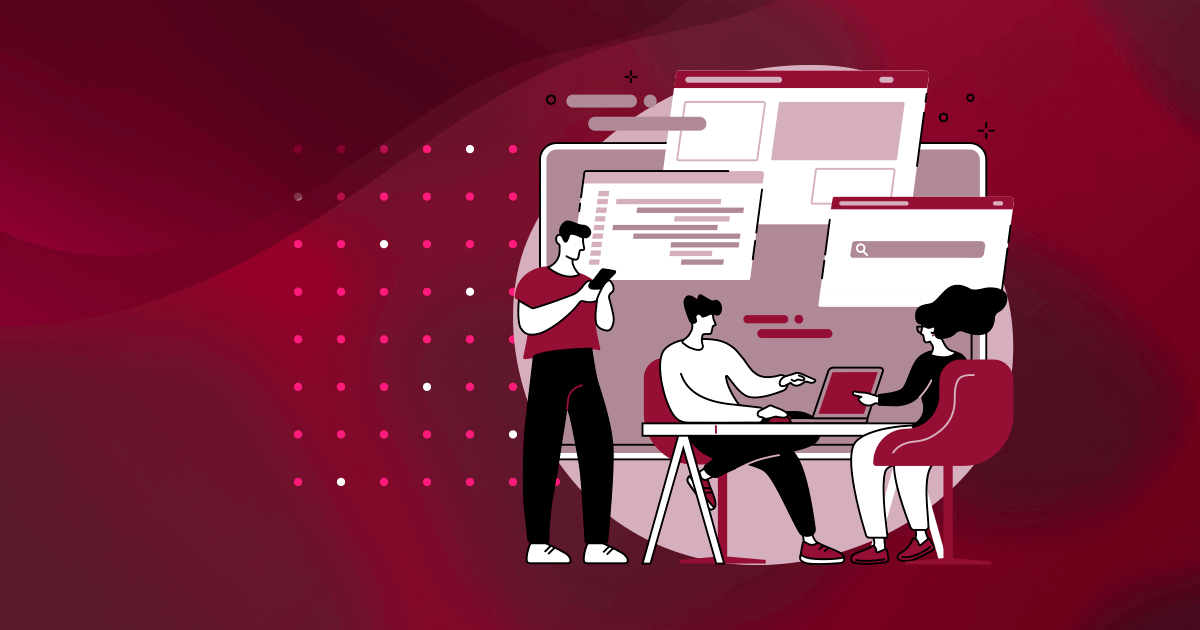
While some people wear working with 227 tabs open as a badge of honor, it’s not great for anyone’s productivity. Switching between tabs means you often lose your place while you’re working, or accidentally close a document that you hadn’t saved yet. Or worse, you go from one software to another and lose some important data.
There’s a simple solution: a legal practice management software that does it all.
While legal software tools have been around for decades, law firms’ software options have vastly improved since then. Now, the right software can do everything from preventing double data entry to syncing across multiple devices so you can access what you need from anywhere.
You may feel attached to the legal software you have now, but if your firm still relies on a patchwork of different software to get work done, it’s probably time for an upgrade.
All-encompassing legal practice management software prevents redundancies
Redundant work wastes time, period. When you utilize law firm practice management software, everyone in your office accesses the same files. No more double data entry for your team because everyone sees the tasks other people are working on.
The right software will also notice and point out mistakes for you. Look for software that merges fields for you and notifies you of any errors before you finalize a document.
A centralized database ensures everyone can find what they’re looking for
When you use multiple types of software, it can be hard to remember which documents are where. But with one unified legal practice management software, all of your important files and documents are stored in one place. And if you set up a specific naming system when you get started on the software, your employees will have no problem finding what they need.
One software keeps the team together and makes for easy collaboration
Legal practice management software features exist to make managing your team easier. So when you have software that does it all, it makes it easier for your company to collaborate and fosters a spirit of teamwork. Everyone can see tasks other people are working on, so they know when it’s their time in the process to complete work. And this happens across all tasks and departments since everyone is working within the same system. Your billing department uses the same software as your lawyers.
This way, your team knows what to expect and how heavy everyone’s workload is. Shared calendars make it easy to see when another employee is free for a meeting. Tasks can be sorted by priority so everyone knows what to work on first, and you can track matters at every step of the process. With everyone on the same page, it’s easy to collaborate smoothly.
Using one program creates consistency across multiple devices
The future is here, and it’s remote work. You need software that syncs across devices so your employees can complete every aspect of their job from anywhere. With the right cloud-based legal practice management software, they can access important documents and hop on a video conference from the same software system.
And you don’t have to send an email anytime you want to chat with an employee who’s remote: you can use software that has an internal messaging system. Keep your inbox decluttered and shoot a quick message for anything that needs a simple answer. Also, simple but secure file sharing through an internal messenger makes for easy case management.
Time cards become old news
Paper time cards belong in the stone age, but even if you’re using a digital time tracking system, you can still simplify your workflows further.
How? By implementing software that tracks multiple jobs and tasks for you. The right legal practice management software will offer your team the ability to track time from your email account and set timers that you can pause and restart as needed. You can also seamlessly move between multiple timers if your work spans multiple projects.
Get that sweet, sweet cash money in less time
Without the right software, legal billing can be a bit of a headache. Make sure you find a program that offers quick, secure payment processing, so your clients can pay with eCheck or credit card. You can even keep their card on file and set up recurring billing so they don’t have to worry about it and you always get paid on time.
You’ll also want a software that allows you to quickly generate invoices from customized matter templates and offers time-saving batch and recurring billing features.
Software integrations make for easy use of the programs you already love
It can seem overwhelming to choose a new legal software, but the good news is that you don’t have to give up everything you’re already doing. Software integrations allow you to use current programs you enjoy within your legal practice management software. That means if you live and breathe Microsoft Office, simply use legal software that integrates with that. Now, all your.docx files can be stored in one easy-to-find place, and you can use them alongside all the helpful features of your legal software.
Keeps legal trust accounting compliant
Compliant legal trust accounting is a complex process, and it’s easy to make legal trust accounting blunders like commingling accounts or not keeping accurate records of transactions.
Generalized accounting software like QuickBooks aren’t built to help you avoid the serious repercussions that can come with trust accounting errors—but a legal practice management software helps you navigate this tricky terrain. These software offer features specifically designed to help you safeguard your practice and keep you in compliance with ABA and state bar rules.
Try Rocket Matter’s legal practice management software—featuring everything you need for your law firm
Legal workflows can involve a lot of moving parts, and it’s best to find a software that can help you with all of them. Rocket Matter offers all of the legal practice management software features in this article and more, in addition to a wide range of robust software integrations and award-winning customer service.
To see how our legal practice management software simplifies running your practice, schedule a free demo today.
Share post:








