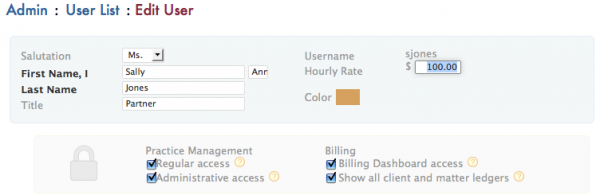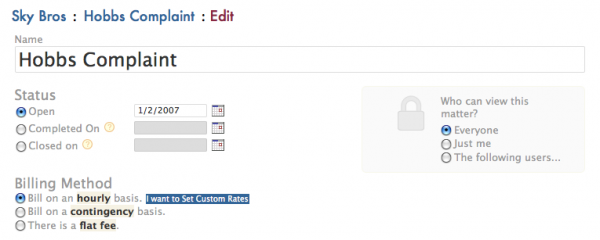Wednesday Wisdom: 3 Easy Ways to Change Your Hourly Rate in Rocket Matter
With our Bill As You Work™ technology, Rocket Matter users benefit from incredible billing versatility. Taking advantage of this versatility enables you to change your hourly billing rates across all matters, specific matters only and specific events only.
Imagine you have an entire matter that you need to begin billing at a different hourly rate. Maybe you just need to capture some time at a higher rate for that last minute power lunch you just attended, on behalf of your client. Or, you might have reached a milestone in a case where you need to begin billing the remainder in half-time.
Rocket Matter lets you do all of the above easily and quickly. Here’s how you do it:
1. To change your hourly billing rate across all matters: Go to your admin section and select users. Click on the appropriate user and edit their corresponding hourly rate. This will be a universal rate change across all matters.
2. To change your default hourly rates for a specific matter: Go to that specific matter. Click Edit Matter and then Set Custom Rates. Here in the pop-up window, you can edit your default hourly rates for this matter.
3. Finally, to change your default hourly rate for a specific event: Click on Bill Expense or Time and enter the event information. Click on Time and enter your new hourly rate for this particular event.
That’s all there is to it. Now you can capture billable time at the appropriate hourly rate for any matter, anytime. Not currently using Rocket Matter? Get started with your risk-free trial today!
Share post: