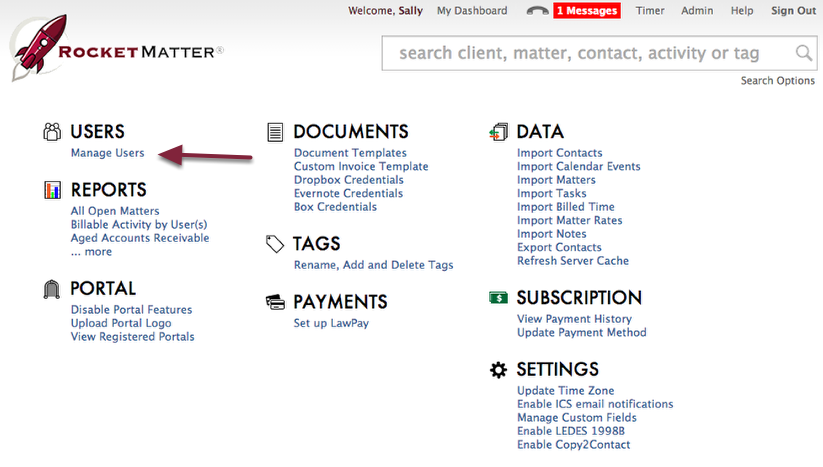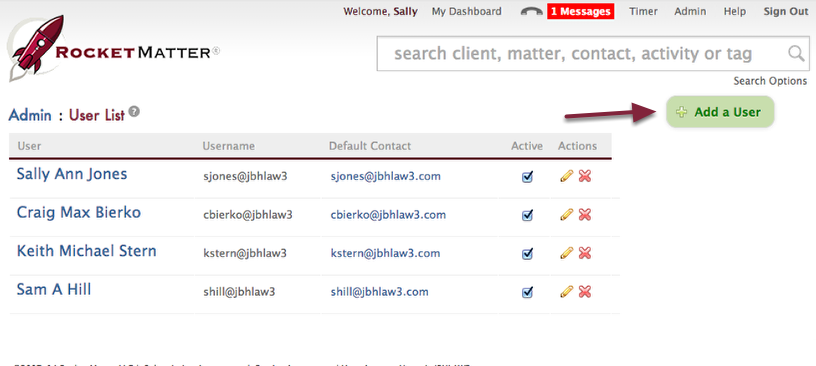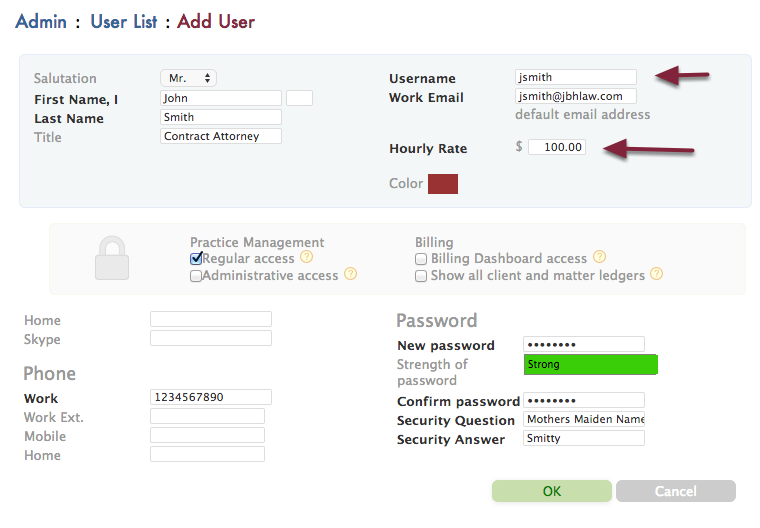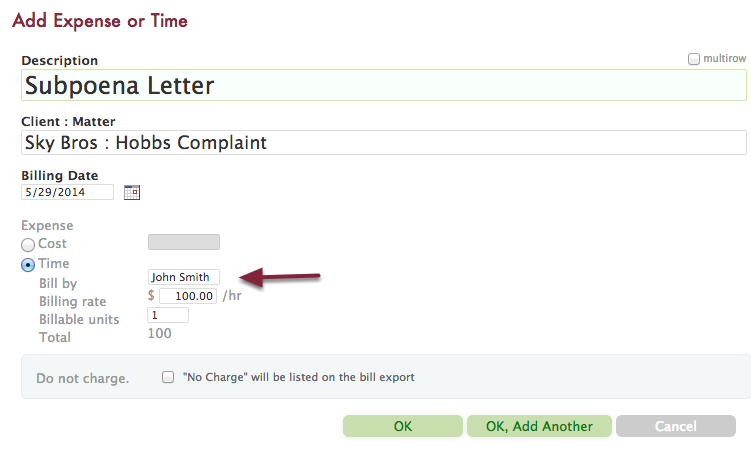Wednesday Wisdom: Add Free Users For Contract Attorneys
Often times firms will have contract attorneys that require billable time added in their name, but do not need user access to Rocket Matter. We understand this process and because of that, Rocket Matter allows for “inactive” users that are free and can be billed for.
To add these users, navigate to the ‘Manage Users’ section in Admin.
Then click add user and enter the information, especially the name and default rate. Its important to enter all of the user information for this contract attorney, just incase they ever need access to Rocket Matter data.
Now that the user is added, just uncheck the ‘Active’ box. As long as this is done the same day the user is added, no charge will be processed and the user will be free.
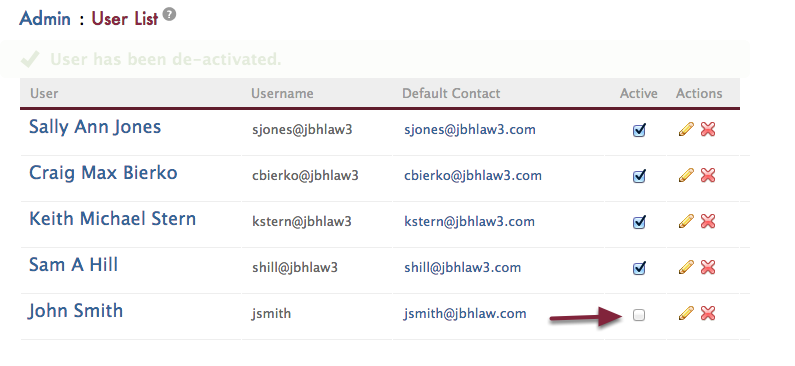
Now, any user with access an quickly add time for this user by just changing the user’s name in the ‘Add Expense or Time’ tool.
TRAINING AND DEMOS
Rocket Demos are always available online 5 days per week! Click here to select a time convenient for you and register.
Current customers who need a refresher on all things Rocket Matter are encouraged to jump onto one of our online training classes. We also offer them 5 days a week.
Our dedicated support team is always available 8am-8pm EST, Monday through Friday, to answer all of your questions and concerns. You can reach them by phone at 888-432-1529 option 1.
Share post: