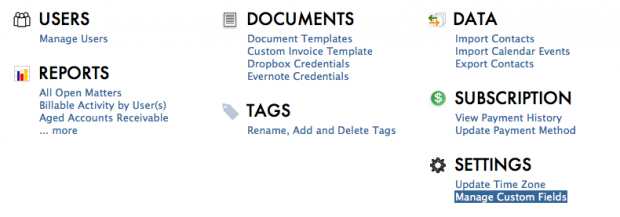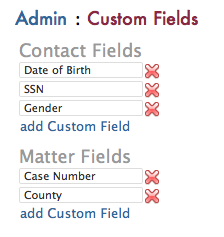Wednesday Wisdom: Adding, Deleting and Managing Global Custom Fields
Rocket Matter makes it easy to categorize and organize all of your information. Adding some global custom fields can help you quickly view important information related to the matter or contact at hand.
Custom fields can be populated with data like date of birth, social security, or case number. These will appear globally in your contacts and matters and can be easily edited. Creating and editing your own custom fields that will appear globally in your contacts and matters is easy. Refer to these steps below to create and manage your custom fields:
1. Click on Admin and then Manage Custom Fields.
2. Click on Add Custom Field to set up a new field, or click the Red X next to an existing field to delete it globally. When setting up a new field, you can name it anything that you require.
3. To add or edit the information in the fields of your contacts, click on Edit Related Contacts and Data. This menu will enable you to populate the desired information for any or all of your contacts.
4. To add or edit the information in the fields in a matter, click on Edit Related Contacts and Data, from the matter dashboard. Again, the menu will enable you to add or change the desired information on any or all of your open matters.
Custom fields are a great way to index your information in Rocket Matter. They do not, however, translate over to your invoices. This information will appear only within your Rocket Matter software. In the coming weeks we will explore the benefits and uses of custom fields further.
Share post: