Wednesday Wisdom: Adding Taxes To An Invoice
You’re already familiar with invoicing in Rocket Matter. Your bills go out on time, with an accurate breakdown of expenses and descriptions. But, what if you need to add taxes to your invoice(s)? Here’s a simple way to do that, right from your matter dashboard:
1. Choose the appropriate matter for the particular invoice. Navigate to your matter dashboard.
2. Click ‘Add Expense or Time’ on the matter dashboard menu.
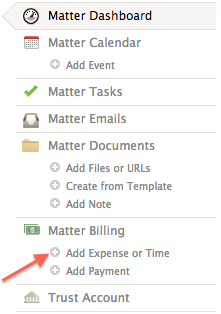
3. In the green description field, enter a brief description of the tax.
4. Calculate the tax based upon rate and invoice amount. Enter the amount next to the Cost button. Hit OK.
Your tax amount, along with customized description, will show in the Costs section of your invoice. In addition to taxes, you can add various costs with descriptions to your invoices the same way, using the Bill Expense or Time tool. Your customers will always know the breakdown and be able to refer to the description for clarity on charges.
Stay tuned for more Wednesday Wisdoms that show you how to get the most out of your Rocket Matter software.
Share post:








