Wednesday Wisdom: Billing on the Fly with your iPad or iPhone
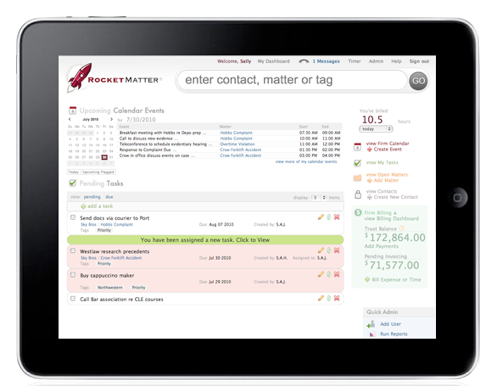 Rocket Matter users are able to quickly capture their time and expenses away from the office, with just a few clicks. But you might not realize that if you are an iPad or iPhone user, you can easily work on matters and bill from anywhere.
Rocket Matter users are able to quickly capture their time and expenses away from the office, with just a few clicks. But you might not realize that if you are an iPad or iPhone user, you can easily work on matters and bill from anywhere.
Let’s say you meet up with a client and a few guests for a quick early morning strategy session at your local favorite coffee shop. With Rocket Matter, you can be sure to capture that time and expense right away – before you even head into the office.
For iPhone Users:
Log into your Rocket Matter account, choose between our optimized mobile view and a normal view, then simply click Bill Expense or Time (after specifying a matter name). Through normal view, you are able to navigate through all of Rocket Matter by scrolling through your screen.
For iPad Users:
All of Rocket Matter’s features can be accessed on the go. Navigating through Rocket Matter is as simple as scrolling through the screen and tapping the appropriate action tabs. Log into your Rocket Matter account with your mobile device and follow these simple steps:
Don’t forget to create a Rocket Matter icon on the home screen of your mobile device, for quick and easy access. You can do this by:
1) entering your firm’s unique Rocket Matter install URL in your browser (e.g. www.rocketmatter.net/[Your Account Name]
2) clicking the + button at the bottom of the screen
3) clicking add to your home screen.
Using Rocket Matter on the go will enable you to save even more time and help you bill even more efficiently. Click here for more answers to many questions about using Rocket Matter, in our comprehensive FAQ section.
Share post:








