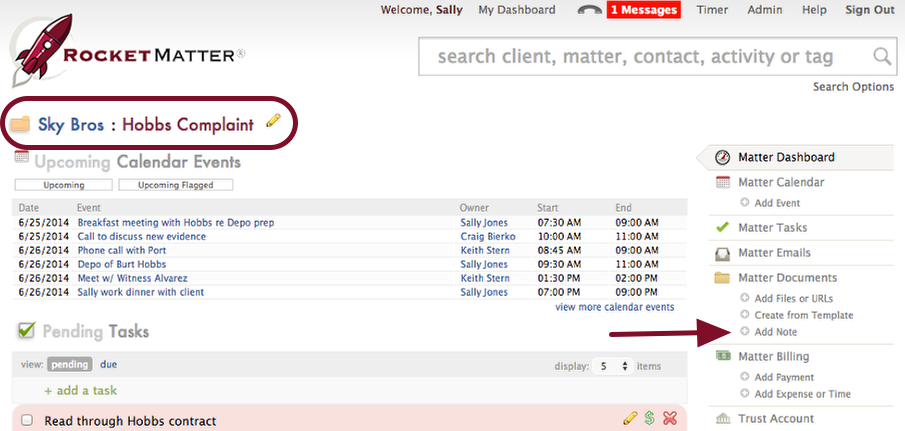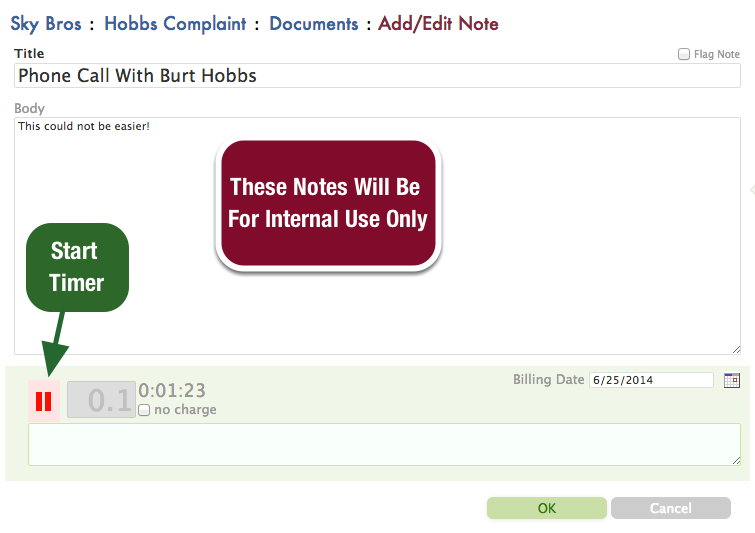Wednesday Wisdom: Bill For Phone Calls With Rocket Matter Notes
Rocket Matter’s Bill As You Work™ feature allows attorneys to capture time throughout the application. In the case of the document management features, you can capture time from uploaded files, Dropbox, Evernote, or Box files, merged documents and lastly notes. The notes tool is a perfect place to time a phone call, while jotting down notes at the same time.
When a call comes in, or you are getting ready to make a call, first navigate to the necessary matter. Then, click the ‘Add note’ button in the right-hand navigation menu.
Once the call has commenced, start your timer and begin your note taking.
Lastly, stop the timer, title the note and give it a billing description for the invoice (the notes you take will only be internal; anything written in the green billing box will be client facing on the invoice). Hit ‘OK’ and move on to your next task with confidence that you have tracked as much time on the call as possible.
TRAINING AND DEMOS
Rocket Demos are always available online 5 days per week! Click here to select a time convenient for you and register.
Current customers who need a refresher on all things Rocket Matter are encouraged to jump onto one of our online training classes. We also offer them 5 days a week.
Our dedicated support team is always available 8am-8pm EST, Monday through Friday, to answer all of your questions and concerns. You can reach them by phone at 888-432-1529 option 1.
Share post: