Wednesday Wisdom: How to Use Rocket Matter Calendar Subscriptions
Rocket Matter is a great application to keep all of your work details in one place, including your calendar. Wouldn’t it be great if you could open up your computer or phone’s calendar and see all of your events – both work and personal – at one time? Rocket Matter offers a wonderful option of doing just that.
Calendar Subscriptions
If you are using an outside calendar such as iCal or Outlook, Rocket Matter’s calendar subscription option is a great tool. With the one-way feed choice, you are able to add events in Rocket Matter and have them appear on your outside calendar. Here’s how you can enable the subscription feed with your outside calendar:
1. Navigate to Admin > Manage Users
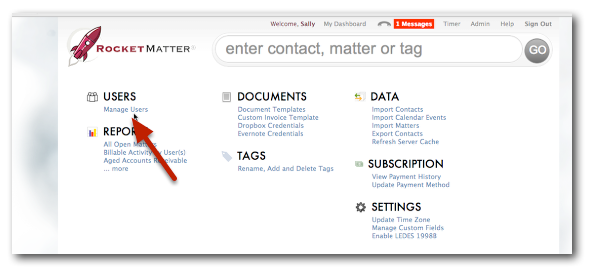
2. Click on the user who would like to enable calendar subscriptions.
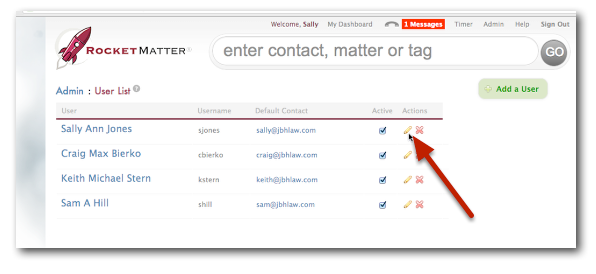
3. Click on the URL/Internet Calendar link starting with ‘webcal://’. Your outside calendar will automatically open asking to subscribe to Rocket Matter’s calendar.

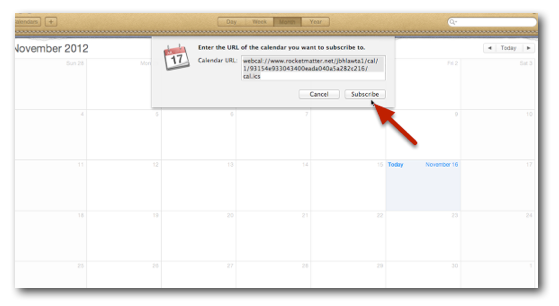
4. Customize any options your outside calendar may give you regarding alarms, alerts, etc.

Calendar subscription feeds are a great way to keep your personal events private from other Rocket Matter users, as it will not pull your outside calendar events into Rocket Matter.
With Rocket Matter’s calendar subscription feed, you also have the option to view all of these events on the go on your phone’s native calendar as well as within our great iPhone and Android apps.
For additional resources, please feel free to visit our FAQ page.
Want some live, interactive U.S.-based training? For all your calendar integration questions, join our free Calendar and Tasks webinar. You may register for this class, along with some other topics, here.
Share post:








