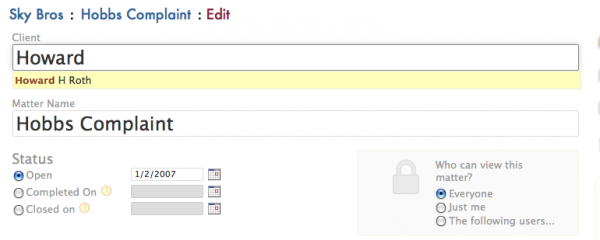Wednesday Wisdom: Changing the Client Associated with a Particular Matter
Managing your matters is one thing. Managing your clients can be even more challenging at times. Fortunately, Rocket Matter® helps you do both quickly and efficiently.
Suppose you have a long standing matter up and running, involving more than one party, and would like to change the name of the client associated with it. You can do so at any time, without creating an entirely new matter. Here is how:
1. Bring up the matter from your User Dashboard, using the Global Intelligent Search.
2. From your matter dashboard, click Edit Matter, on the right hand side of the screen.
3. Bring up the name of the new client, by typing their name in the client box (as in the global search, the software will automatically surface the names as you type). Once you’ve found the correct client, hit enter, then scroll to the bottom of the screen and hit OK.
That’s all there is to it. If your matters ever need to change hands, you can do so easily, without losing any information and without having to open a brand new matter alongside the existing. Not currently using Rocket Matter? Our convenient online demonstration webinars are available 5 days per week. Register for one today and learn how Rocket Matter® can help your firm increase productivity and save time. We look forward to seeing you online!
Share post: