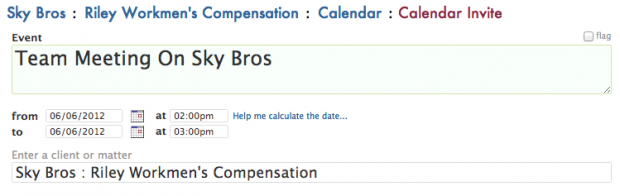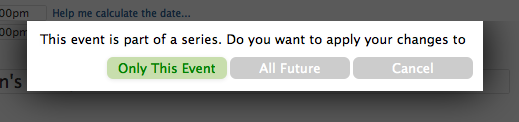Wednesday Wisdom: Changing the Matter an Event Is Associated With
Rocket Matter is the perfect tool for managing your firm’s event flow. It also provides comprehensive matter management.
Suppose your firm has a recurring team meeting on a particular subject and you’d like to change the matter it’s associated with. Matters can be client related or internal.
In this instance, assume there is a recurring team meeting on the progress on an important client and you need to be able to switch the matter it is associated with. To do this, follow these steps:
1. Go to your firm calendar and click on the event in question.
2. In the Enter a Client or Matter window, highlight the current matter and use the global search technology to find the name of the replacement matter.
3. Select the desired matter and hit OK.
4. At this time, you will be prompted to select this change for a single or recurring event. If the change is permanent, click All Future. If the change is one time, click Only This Event.
Making sure you differentiate between a one-time and permanent assignment of the event to a specific matter, will help keep your billing and time tracking as accurately as possible. Click here for more information and tips on using your firm calendar properly.
Not currently using Rocket Matter? Click here to register for one of our online demonstration webinars. Our Rocket Demos are the best way to learn about all the features and benefits you’ll gain by using Rocket Matter in your practice.
Share post: