Wednesday Wisdom: Configuring Dropbox Integration in Rocket Matter
One of the most convenient features of Rocket Matter is integration with your DropBox account. Integrating your account with Rocket Matter will allow for seemless and efficient document management across all your matters.
Here’s how to get started with your Dropbox Integration:
1. Navigate to your Admin section, at the top right-hand side of your user dashboard.
2. Click on Set Dropbox Credentials, under the firm settings tab.
3. Enter your dropbox credentials and save. This will allow Rocket Matter to access your dropbox files.
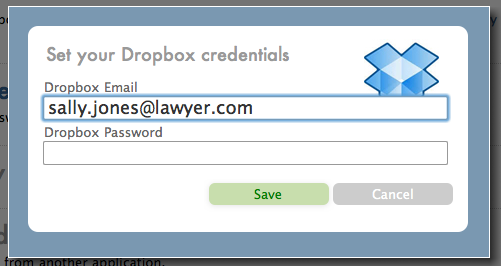
4. To begin adding the contents of your dropbox folders to your individual matters, simply access your matter dashboard and click View Matter Documents.
5. Open your Dropbox folder and find the correct file for this matter.

6. Enter the path to the desired matter document directory in your Dropbox folder.
Now, you’re finished. Going forward, you can save your documents in dropbox as you normally would and they will automatically appear in the corresponding matter document section in Rocket Matter. We’ve made it simple to manage all your documents. Stay tuned every Wednesday for more tips on maximizing your Rocket Matter experience!
Share post:








