Wednesday Wisdom: Controlling Access To Certain Matters
Occasionally, you may wish to restrict certain matters to a particular attorney or staff member. You could also restrict high level matters to partners and their support personnel.
With Rocket Matter, controlling which firm members have access to certain matters is simple.
Here’s how:
1. Navigate to the matter dashboard.
2. Click on the pencil icon to edit the matter.
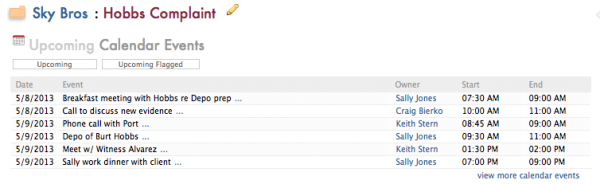
3. From the edit matter screen, make the appropriate selection under ‘Who Can View This Matter?’ You can select from everyone, just you, or specific users.
To add a specific user, begin typing his or her name in the global search bar in this section. The person’s name will automatically populate and clicking on it will save him or her to the list, granting permission to access that matter’s documents and information. Users who do not appear on the list will not be able to access the matter.
Not currently using Rocket Matter? Check out one of our convenient online interactive demos, which are held 5 days per week.
Share post:








