Wednesday Wisdom: Creating Custom Fields For Your Matters and Contacts
Custom fields are a great way to organize and add specific data that will populate across all matters or contacts. The fields are unlimited and can be identified as you like, allowing you to automatically populate the information into document templates. Here’s how to create new custom fields for your matters or contacts:
1. Begin from your Admin menu. Under the Settings heading, click Manage Custom Fields.
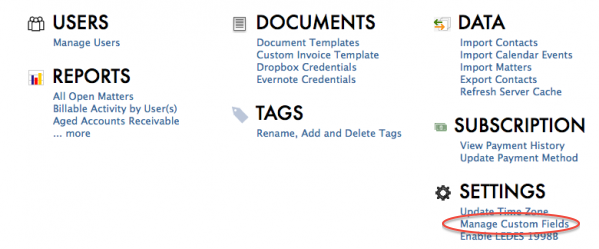
2. Select either contact or matter and click on Add Custom Field. Fill out the information and save.

3. The custom fields for contacts will be displayed under Edit Contacts & Data, at the bottom right of the individual contact record.
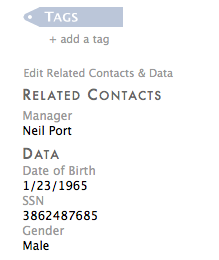
4. Custom fields for specific matters will be displayed on the Matter Dashboard, in the same section.
Your custom field data can be incorporated into any of your Word templates and will pull the specific data automatically. Typical custom field data might include information on case numbers, dates of birth, or presiding judges.
Stay tuned for more Wednesday Wisdom tips on using Rocket Matter.
Share post:








