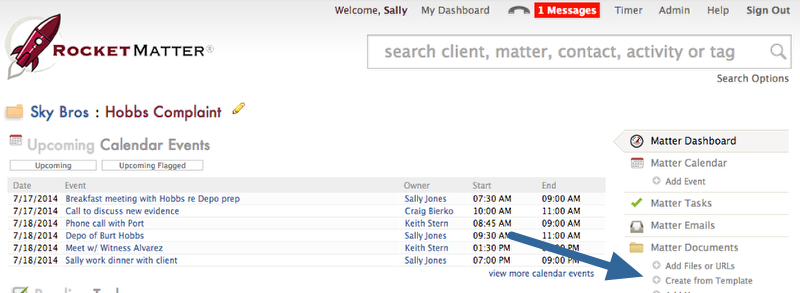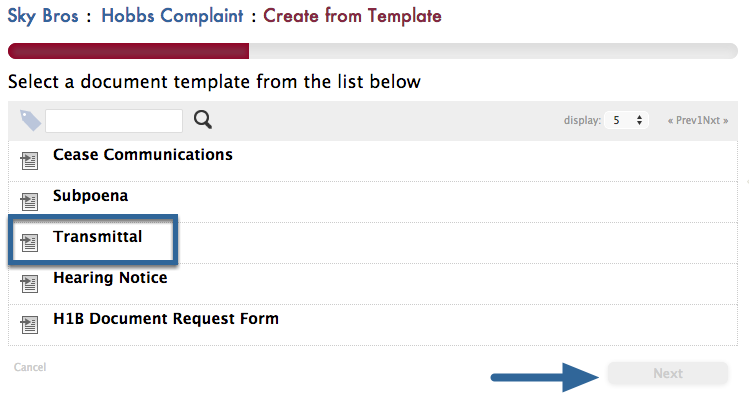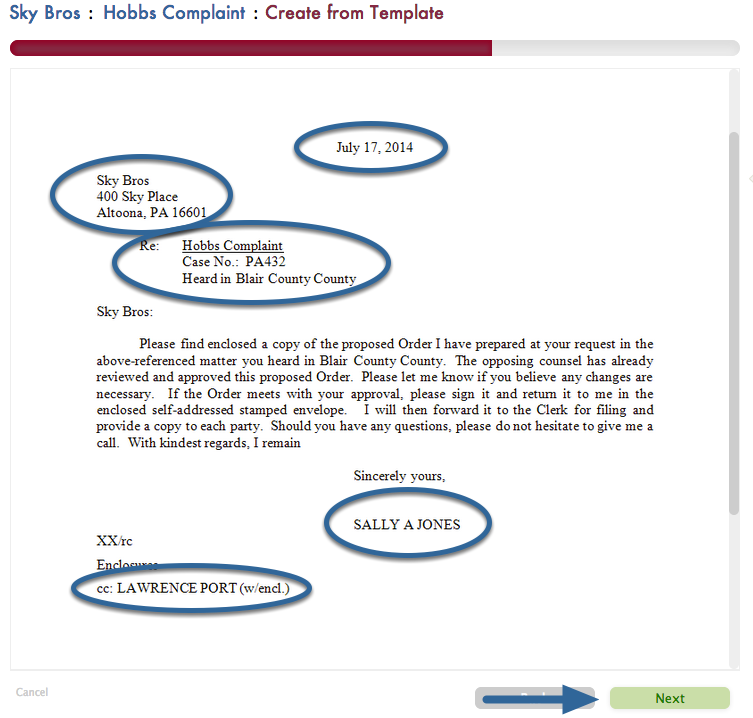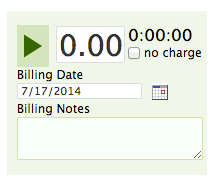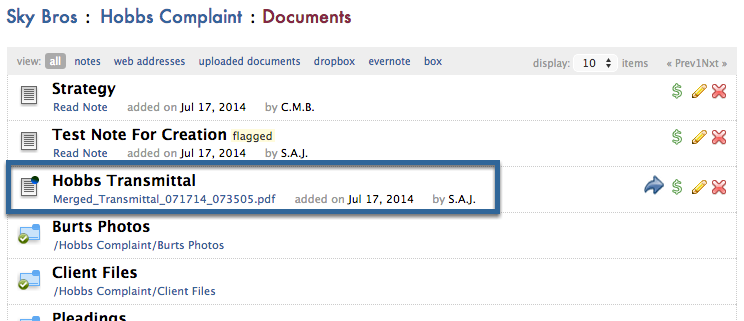Wednesday Wisdom: Creating PDFs From Frequently Used Document Templates
Last week, we discussed how to create a document template in Microsoft Word to be used for common legal files. This week, we will cover how to populate that template with the client and matter information.
First, navigate to the matter of your client, and click on ‘Create from Template’ on the right hand side.
Next, select the template you would like to use from your list of previously uploaded templates.
Then, study the preview of the document to ensure all of the fields have been populated with your correct client and matter information, and click next.
It is important to note that while your are navigating through this process, you may keep a timer running on the right side of each page, to bill for the time spent producing this document.
Lastly, Title your document and choose PDF for the file type. Then, click publish. 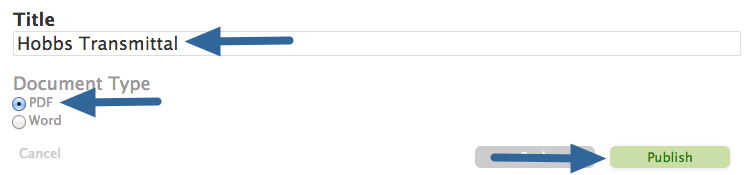
The document will be automatically saved with the matter documents, and accessible from anywhere you have internet access.
TRAINING AND DEMOS
Rocket Demos are always available online 5 days per week! Click here to select a time convenient for you and register.
Current customers who need a refresher on all things Rocket Matter are encouraged to jump onto one of our online training classes. We also offer them 5 days a week.
Our dedicated support team is always available 8am-8pm EST, Monday through Friday, to answer all of your questions and concerns. You can reach them by phone at 888-432-1529 option 1.
Share post: