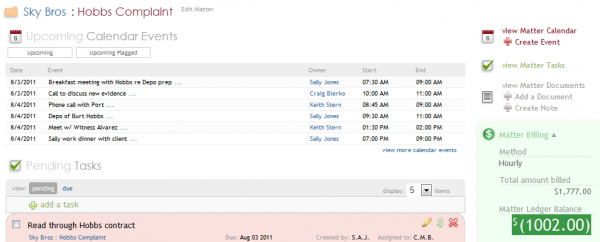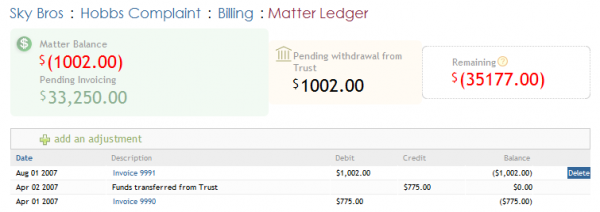Wednesday Wisdom: Deleting an Invoice in Rocket Matter
Rocket Matter users already know how quick and easy it is to generate an invoice for a particular matter. You might not have realized that it’s just as easy to delete a current invoice, should you ever need to.
Maybe you’ve decided not to charge a particular client or perhaps you noticed that an item was billed incorrectly after you ran that invoice. Either way, you can easily go back and delete it from the matter at hand by following these simple steps:
1. Begin by opening the matter dashboard and clicking on the total amount under Matter Ledger Balance. This will bring you straight to the matter ledger page.
2. On the left-hand side of the ledger, you will see the invoice numbers associated with the matter. On the right-hand side, you will see the word delete next to the corresponding to the invoice in question.
3. Click on delete and you will be prompted to confirm the deletion. Hit yes to confirm and the invoice in question is now deleted from your Rocket Matter account.
That’s all there is to it. Your matter ledger balance will now be adjusted accordingly and you can start from scratch, if need be. Rocket Matter also returns all items that made up that balance to the pending balance. Invoicing with Rocket Matter means you’ll never be stuck wasting valuable time tracking and editing your invoices. For more on billing and invoicing, visit our Rocket Matter FAQ page.
Share post: