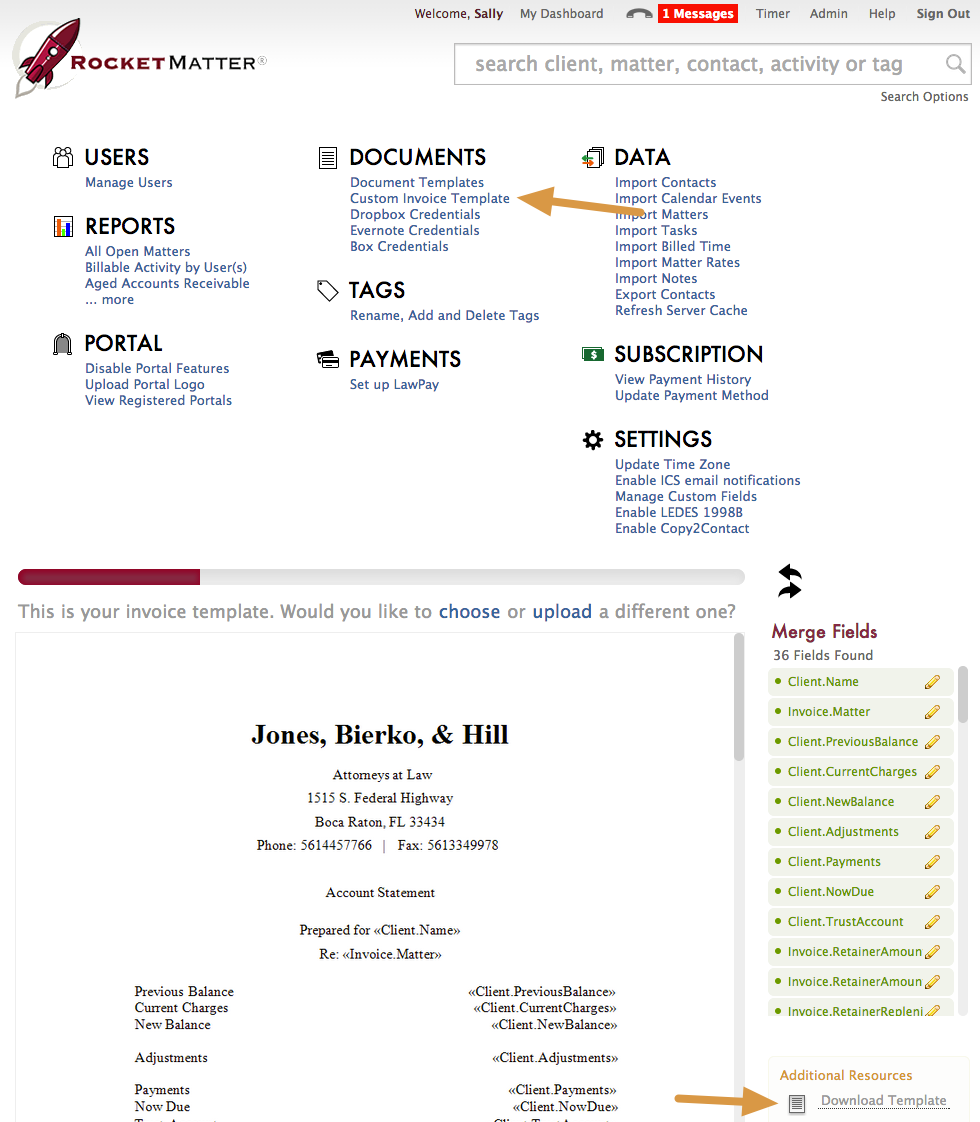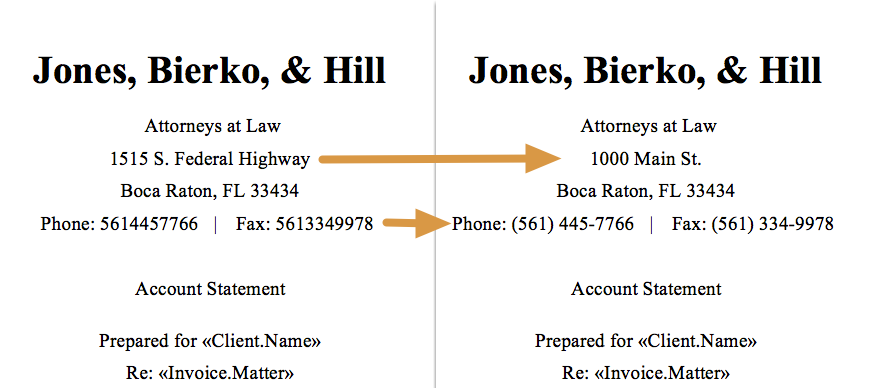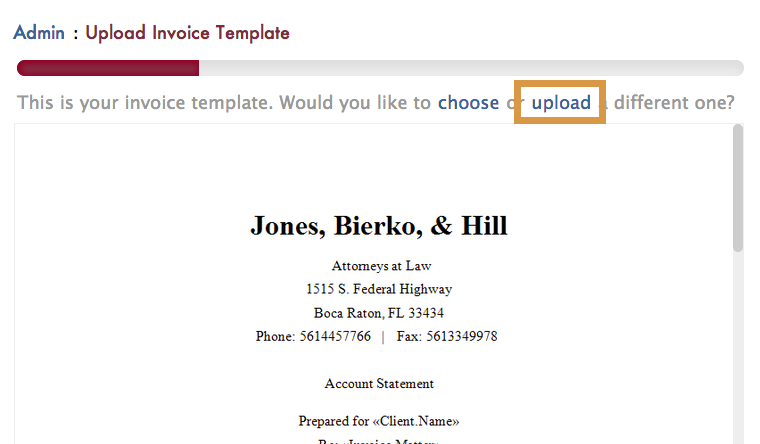Wednesday Wisdom: How to Edit Law Firm Information On Invoice Templates
As firms grow and evolve, their information is likely to change. Rocket Matter makes it easy to edit and update an invoice template with new letterhead information.
First, download the invoice template in the Admin section of Rocket Matter by clicking on ‘Custom Invoice Template’ and then ‘Download Template’.
A Microsoft Word document will automatically download to your computer. Once the file is opened, you will be able to edit the information just like any other text document.
Once the invoice has been updated, save the file to your computer, and upload it to Rocket Matter on the same page it was downloaded from.
It is always a good idea to process a pre-bill to ensure the changes and formatting have been properly updated.
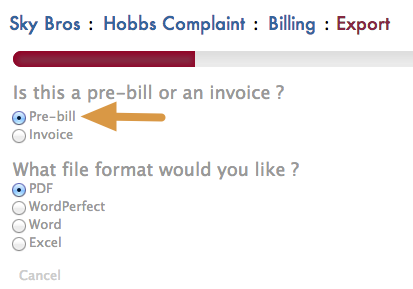
TRAINING AND DEMOS
Rocket Matter demos are always available online 5 days a week! Click here to select a time convenient for you and register.
Current customers who need a refresher on all things Rocket Matter are encouraged to jump onto one of our online training classes. We also offer them 5 days a week.
Our dedicated support team is always available 8am-8pm EST, Monday through Friday, to answer all of your questions and concerns. You can reach them by phone at 888-432-1529 option 1.
Share post: