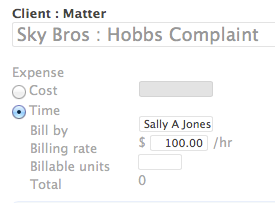Wednesday Wisdom: Set Different Billing Rates For Different Matters
Contents
Rocket Matter makes it easy for you to set different billing rates for different clients and matters. Here’s how to set each one.
To change your overall billing time:
- Go to Manage Users in the Admin tab and select the correct user.
- Simply enter the desired amount under hourly rate.

To change the billing rate of a particular client:
- On your client’s page, click the pencil to the right of their name.
- Next to “Bill on an hourly basis,” select “I want to Set Custom Rates”
- Enter the custom rate, user name, and date in the appropriate boxes.
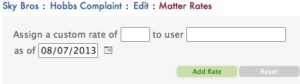
To change the billing rate of a particular matter:
- Navigate towards a particular matter through the global search bar.
- Click on “Add Expense or Time” in the right hand column.
- Select “Time” under “Expense” and enter the desired hourly rate for this matter.
Share post: