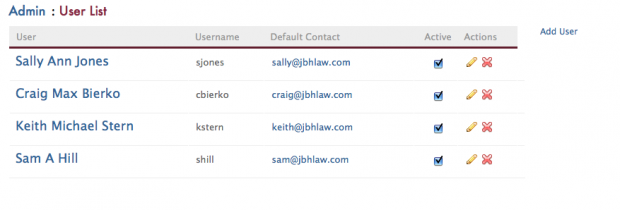Wednesday Wisdom: Enabling and Disabling Part-Time Users in Rocket Matter
Adding and deleting users is always easy with Rocket Matter. But, what if you need to give an employee temporary access to Rocket Matter for a few months and then suspend the account while they are not using it?
Maybe you have a summer intern that returns every year for several months. Or, perhaps you have an attorney working remotely for you, on a part-time basis. You can quickly disable these users and re-enable them in Rocket Matter. Just follow the steps below to edit the status of a current user:
1.From your user dashboard, click Admin to access your firm’s administrative area.
2. Select I Want To Manage Users.
3. Select the user you would like to temporarily disable and remove the check in their active box. Doing so will render the user no longer active.
4. Repeat the steps above to re-enable this user at any time, by checking the active box again.
You will not be charged for a user that is not active, but their information will remain in the system. The charges for that user will resume once the user has been marked active again.
This is a great way to help reduce costs associated with carrying part-time or seasonal staff, as well as attorneys and staff working remotely on particular clients and matters only. Rocket Matter and the cloud enable the flexibility to shrink and expand your roster at a moment’s notice and to pay only for those employees who are actively using the software. Stay tuned each Wednesday for more great tips on getting the most from your Rocket Matter experience!
Share post: