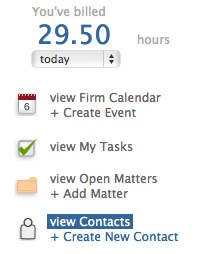Wednesday Wisdom: How To View a List of Matters For A Single Attorney
Viewing all your firm’s matters at a glance is simple with Rocket Matter. Suppose you are a managing partner and you wanted to view a list of matters for each attorney in your firm? You can do so with just a few clicks. To view a list of matters, by attorney, follow these steps:
1. Click on View Contacts, in right hand side of your user dashboard.
2. Choose the attorney from the alphabetical list of contacts and click.
3. In the middle of the attorney’s contact record, you will see a list of matters they are associated with.
4. The status of the matter is viewable to the right of the name, which can be used to identify all open matters for you.
That’s all there is to it. Periodically viewing matters by attorney can help you manage and delegate better. For more tips on using Rocket Matter, stay tuned for more Wednesday Wisdoms.
Share post: