Wednesday Wisdom: LEDES Billing With Rocket Matter
Whether you’re billing an insurance company or just need to share an invoice electronically, LEDES1998 billing with Rocket Matter allows you to process invoices efficiently and accurately.
Below are the steps that are needed to start billing in LEDES1998 format.
1) Click ‘Admin’ on the main navigation panel.
2) Click ‘Enable LEDES 1998B’ located under ‘Settings.’
3) When the pop up appears, check the ‘Enable LEDES1998B’ check box and enter your firm ID, which is your firm’s tax ID.
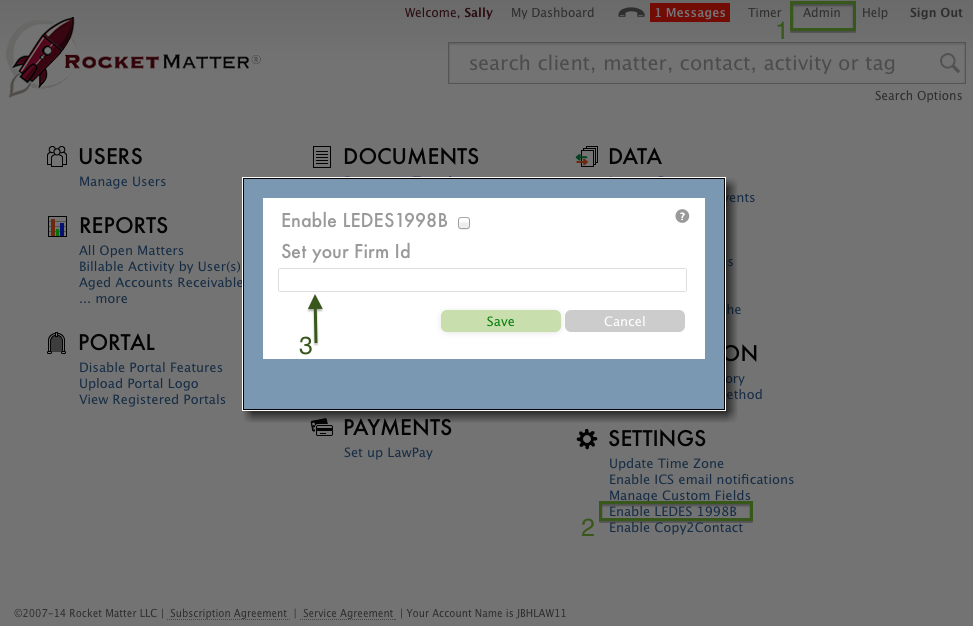
4) Now each user within your firm will need to have the correct time keeper ID code associated with their account. This is accomplished by clicking ‘Manage Users’ located under Users, clicking on the user’s name and entering the time keeper ID code into the user title field. (The time keeper codes that can be used are: PT – partner, AS – associate, OC – of counsel, LA – legal assistant, PL – paralegal and OT – other.)
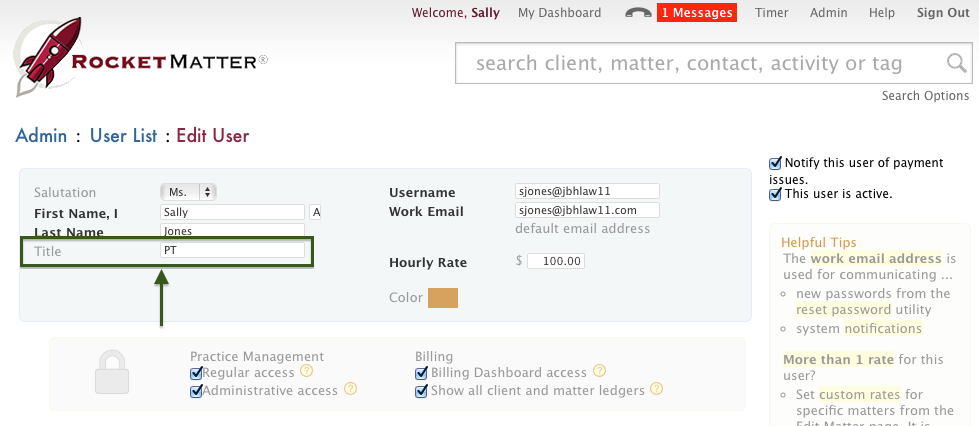
5) Now using the global intelligence search bar, you’ll need to navigate to the matter and enter a claim number by clicking ‘Edit Related Contacts & Data.’
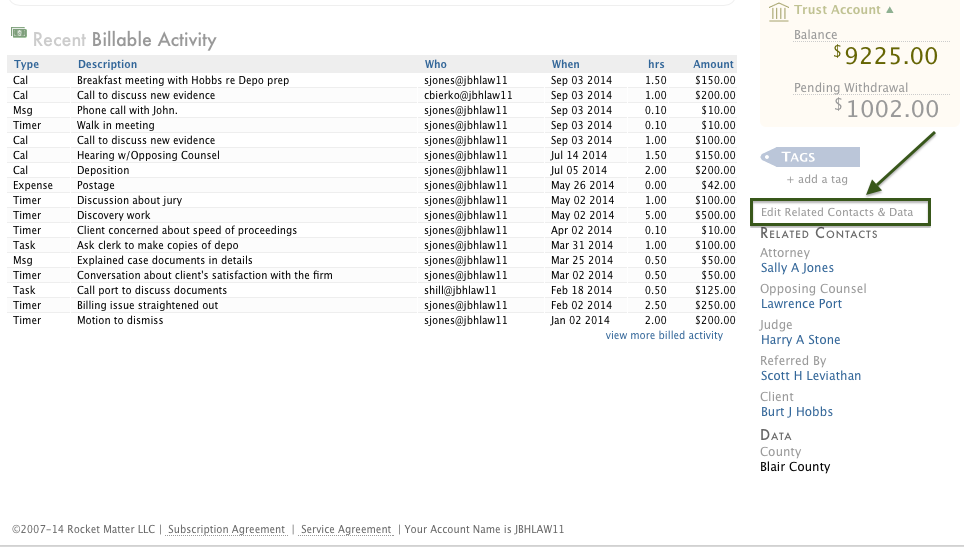
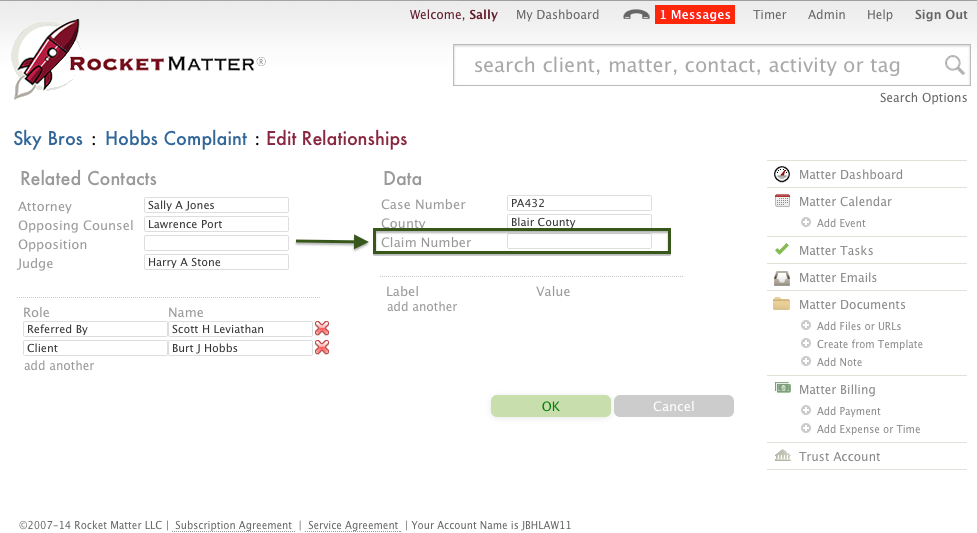
6) Once your claim number has been added, you will be taken back to the matter dashboard where you will next have to click ‘Add Expense or Time’ and enter the LEDES1998 code.
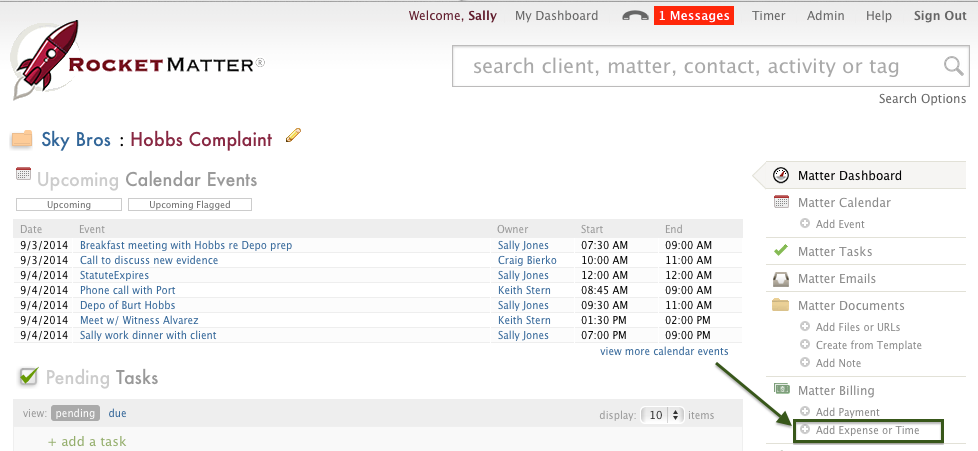
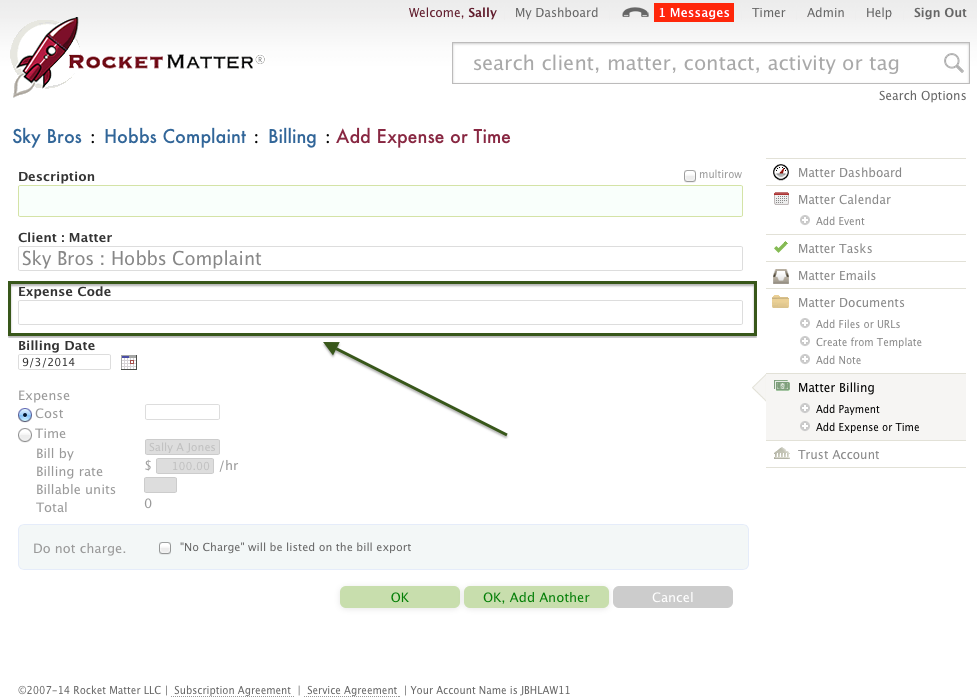
7) Now when you’re ready to invoice, select a start date and end date.
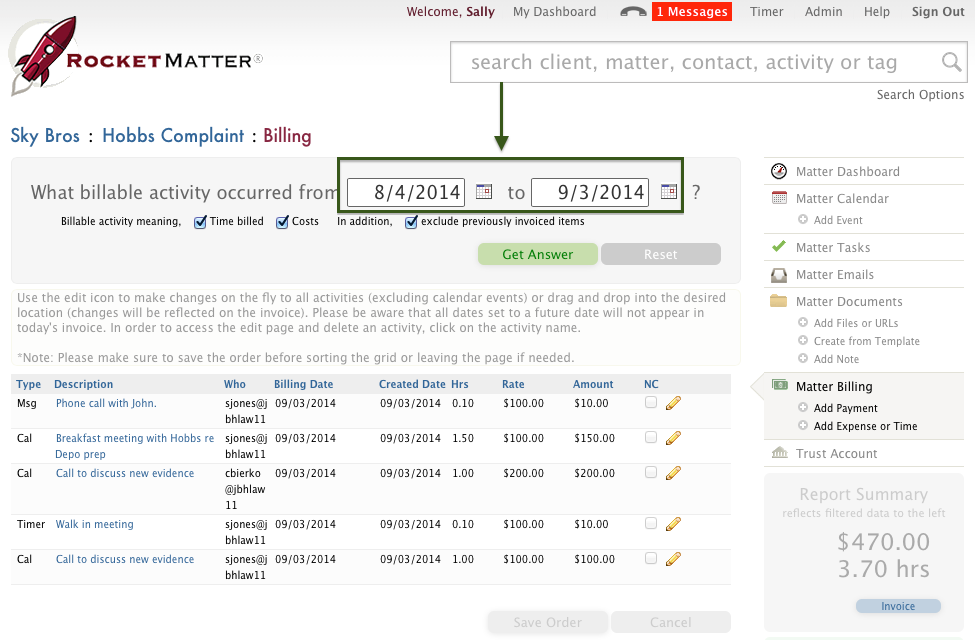
8) After the dates are entered, select LEDES98 as your file format and process your invoice.
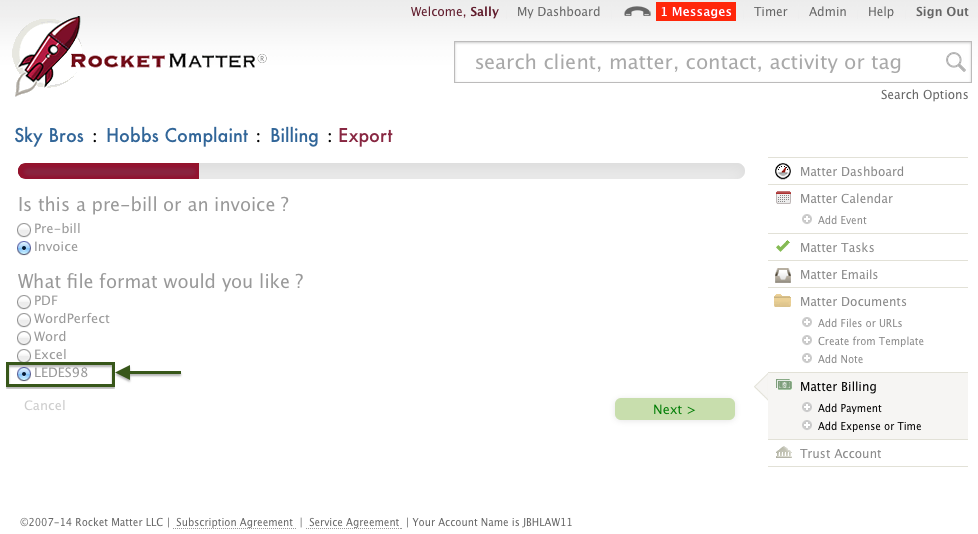
9) Your file will then download in .DAT format and can be copied to Excel. (In order to open a .DAT file, you must use Notebook if you’re using a PC or TextEdit if you’re using a MAC.)
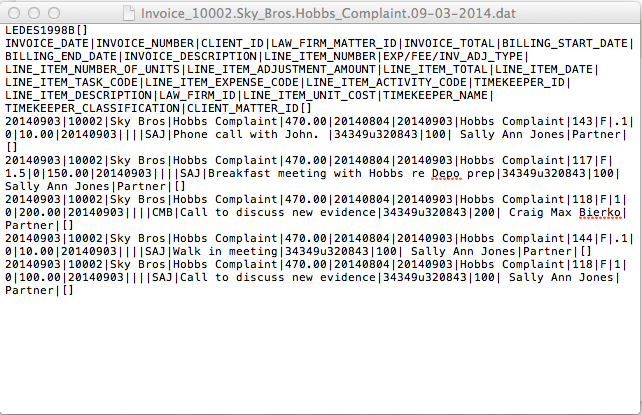
TRAINING AND DEMOS
Rocket Matter demos are always available online 5 days a week! Click here to select a time convenient for you and register.
Current customers who need a refresher on all things Rocket Matter are encouraged to jump onto one of our online training classes. We also offer them 5 days a week.
Our dedicated support team is always available 8am-8pm EST, Monday through Friday, to answer all of your questions and concerns. You can reach them by phone at 888-432-1529 option 1.
Share post:








