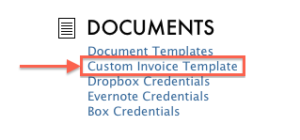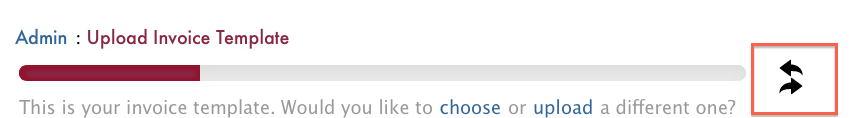Wednesday Wisdom: Utilizing Multiple Invoice Templates
Do you require multiple invoices to accommodate different clients? Do the payment terms for your domestic clients differ from your international clients?
With Rocket Matter, you can upload multiple invoice templates and make a simple switch before processing invoices. You don’t have to go back and forth to upload your templates! All you’d have to do is click the “undo” or “redo” icons.
First, navigate to the admin section and click ‘Custom Invoice Template.’
Click the “upload” hyperlink, choose the files that are downloaded on your computer and click next.
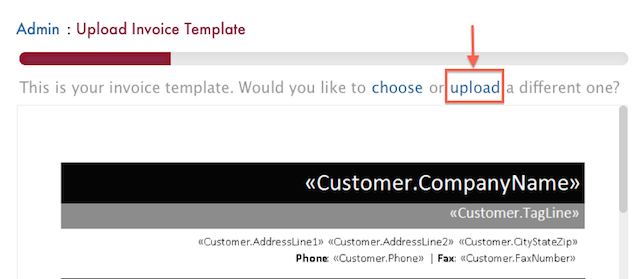
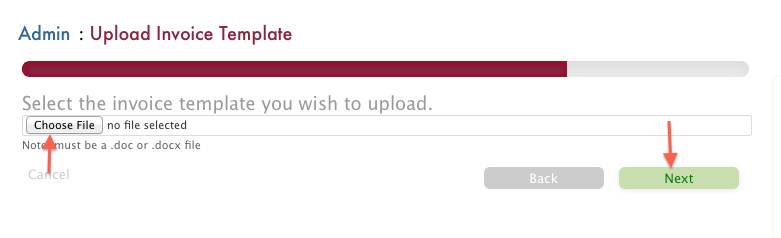
Now you’ll have the option of selecting the template of your choice by clicking on the “undo” and “redo” icons located on the top right.
TRAINING AND DEMOS
Rocket Matter demos are always available online 5 days a week! Click here to select a time convenient for you and register.
Current customers who need a refresher on all things Rocket Matter are encouraged to jump onto one of our online training classes. We also offer them 5 days a week.
Our dedicated support team is always available 8am-8pm EST, Monday through Friday, to answer all of your questions and concerns. You can reach them by phone at 888-432-1529 option 1.
Share post: