Wednesday Wisdom: How to Manage Contacts With Copy2Contact®, Rocket Matter's New Integration
Managing your contacts in Rocket Matter just got even easier. We’ve integrated Rocket Matter with Copy2Contact®, a service that greatly reduces the time spent on data entry related to contacts.
Simply cut and paste a contact record or email signature and Copy2Contact will automatically fill out the corresponding fields in Rocket Matter. To get started, you’ll need to follow these steps:
1. From your User Dashboard, click on Admin, at the top of your screen.
2. From the Admin menu, select Enable Copy2Contact.
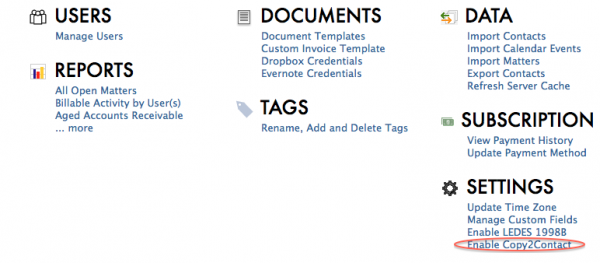
3. Check the enable box and hit save.

4. From your User Dashboard, click on Contacts, in the quick navigation panel to the right. Click on Create New Contact.
5. Click on the Drag & Drop box and paste the contents of a contact record or email signature into the box. Hit GO.
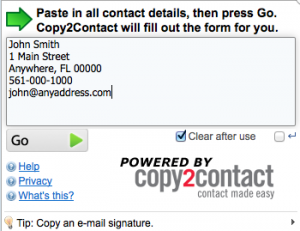
6. Click OK at the bottom of the Rocket Matter contact record.
Copy2Contact automatically populates all the contact data into the appropriate fields, in a fraction of the time it would take by hand.
In addition, you don’t need to sign up or be currently using Copy2Contact in your practice. Simply visit the Admin menu to enable this great new feature!
Share post:








