Wednesday Wisdom: Monitor Your Daily Billing With the User Dashboard Widget
Keeping track of your billable time in Rocket Matter is simple. Learning to utilize the personal billing widget will help you instantly keep track of your own billable time.
The personal billing widget can be found, in yellow, at the bottom right of the user dashboard and keeps an accurate tally of all of your time.
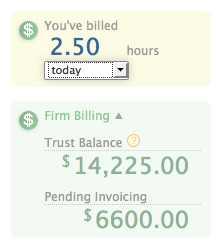
By selecting the appropriate time frame on the dropdown menu, you can choose to display activity by today, yesterday, this week and or this month.
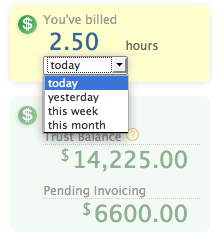
Clicking on the hyperlink of total hours billed total will take you directly to the billable activity report. From this report, in addition to your own time, you can track others. The report can be run for any date range and will show all activities.
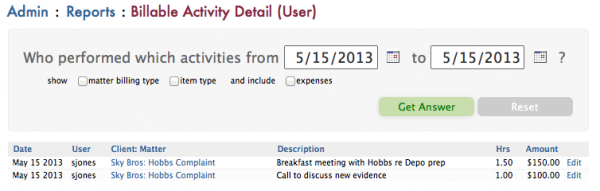
Utilizing your personal billing widget regularly will help you set, track and manage your billing goals on an ongoing basis. For more tips on getting the most out Rocket Matter, stay tuned for more Wednesday Wisdoms.
Share post:








