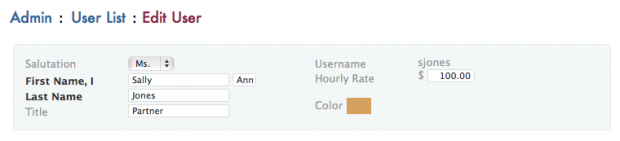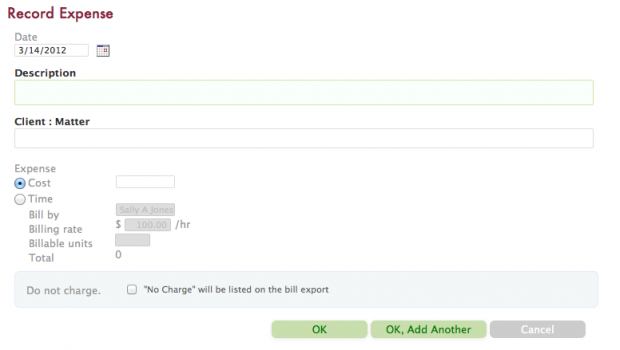Wednesday Wisdom: Places to Change Your Hourly Rate in Rocket Matter
One of the great features of Rocket Matter is the ability to capture time and expenses quickly, from anywhere you are. Some users may need to change their hourly rates somewhat frequently. This is easily accomplished in Rocket Matter.
Rocket Matter allows several places to make this change quickly and efficiently. You can change a default hourly rate, as well as by matter, and as you go. Here’s a list of where:
1. The Manage Users section of your Admin menu. Here you can change the global hourly rate for this user by clicking on the user name, editing the rate and saving. This will apply to all matters, unless you make specific edits.
2. From any matter dashboard, click on the Edit Matter button (shaped like a pencil). Here you can adjust the matter’s hourly rate, which can be different from the default rate of all users involved. For a flat-fee matter, you can simply set the default hourly rate to zero.
3. To change the hourly rate on a particular billing instance, use the Bill Expense or Time tool. To access, click on Bill Expense or Time and enter the appropriate rate in Billable Rate. Next, enter the time units in the Billable Units field.
4. Finally, you can go back in time and edit the billable rate by revisiting the Billable Activities report for the matter. This feature allows you to edit your rates for all items in the matter ledger. To access it, click on Pending Invoicing from your matter dashboard and click edit to make the change on a specific billable item. Date range and amount can be filtered here as well.
Rocket Matter offers some easy ways to make changes to your hourly rates as you go along. Setting your global rates for users makes it easy to track time across all similarly billed matters, without having to edit. Should the need arise though, rates can be edited from the matter dashboard, the Bill Expense or Time tool and by revisiting completed billable entries in the matter billing report. Stay tuned on Wednesdays for more great tips on getting the most out of your Rocket Matter!
Share post: