Wednesday Wisdom: Refunding a Client’s Retainer When Too Much Money Was Collected
Current Rocket Matter users know our software can make tackling your trust accounting chores much more pleasant. Capturing payments, transferring money from trust to operating accounts and running reports can all be accomplished with just a few clicks of the mouse.
But, what if you are ready to close out a particular matter and realize that you now need to refund a client who overpaid?
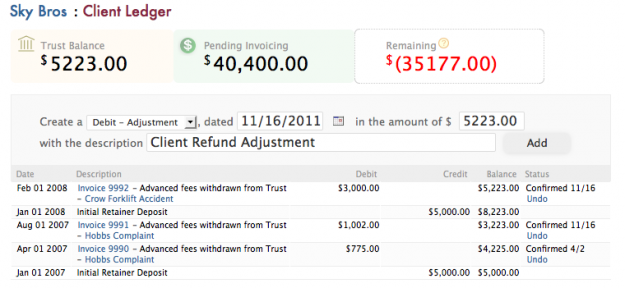
Just follow these simple steps and you’re able to determine the refund and zero out that particular trust account balance:
1. Navigate to that particular matter dashboard, from your user dashboard home screen.
2. Click on the trust balance. Listed on your billing dashboard will be all your current clients and their trust account balances.
3. Choose the appropriate client and click on the balance under Trust Account.
4. Change the first field from credit to debit and fill in date, amount (amount of refund required to zero out the balance) and description.
5. You will now be able to view all the information in the client ledger screen, including the zeroed out trust balance.
That’s all there is to it. For more detailed information, click here to see a schedule of our upcoming Trust Accounting Training Classes. Our Trust Accounting class is packed with information and tips on maximizing your Rocket Matter experience.
Not currently using Rocket Matter? Click here to see a list of our upcoming online demonstration webinars. Our product specialists will walk you through all of the features and benefits and answer any questions you may have. We look forward to seeing you online soon!
Share post:








