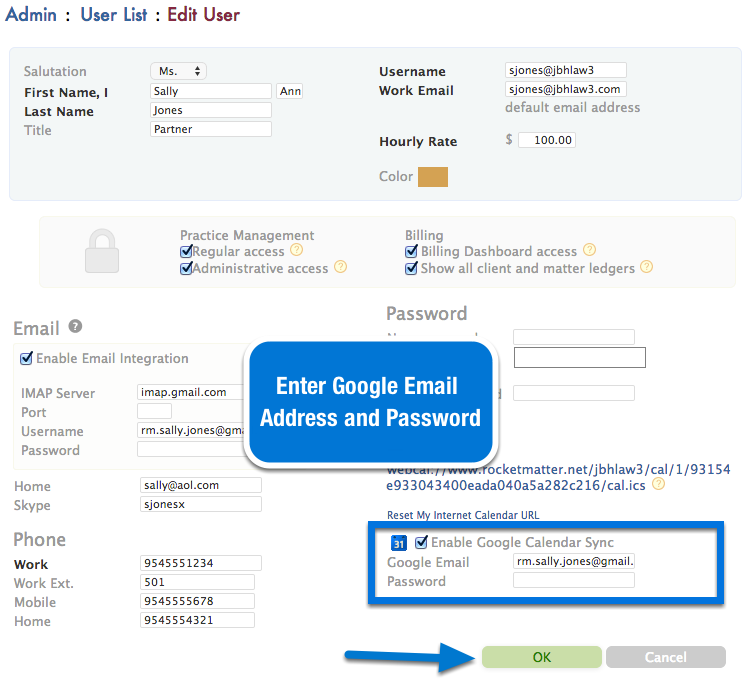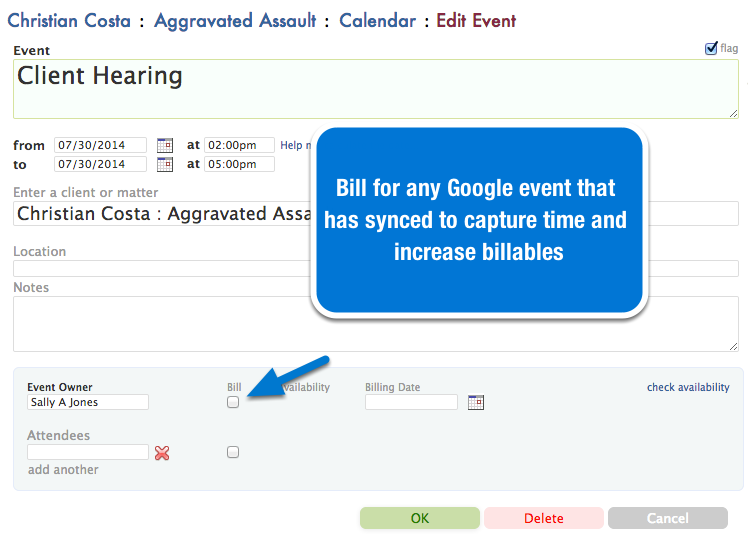Wednesday Wisdom: Sync Google Calendar to Increase Billable Time
As an attorney with a busy schedule; there are integrations available with your Rocket Matter account that will make your life much easier. One of those great integrations is our two-way sync with Google Calendar.
Through this feature, events that you have created on your Google calendar will now be viewable on your Rocket Matter calendar and vice versa.
To enable the two-way syncing feature within your Rocket Matter account, you will just need to:
1) Navigate to ‘Admin’
2) Click ‘Manage Users’ located under Users.
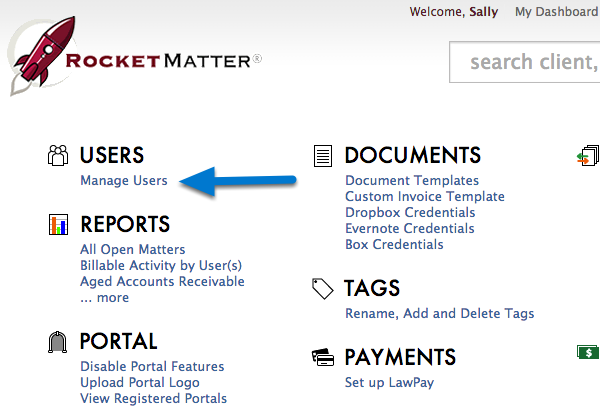
3) Click on the name of the user you would like the feature enabled for.
4) Click the ‘Enable Google Calendar Sync’ check box and add the credentials from your Google account.
You will now notice the Sync Google Calendar button on your user dashboard.
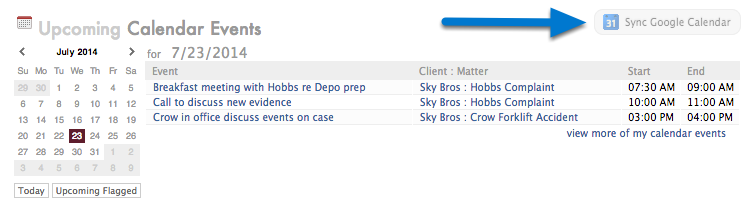
Whether you’re using our Rocket Matter app or just signing in from your account URL, you will now be able to view all of your events in one place and easily bill for them by clicking the bill checkbox. This will capture the event’s time and increase your bottom-line.
TRAINING AND DEMOS
Rocket Demos are always available online 5 days per week! Click here to select a time convenient for you and register.
Current customers who need a refresher on all things Rocket Matter are encouraged to jump onto one of our online training classes. We also offer them 5 days a week.
Our dedicated support team is always available 8am-8pm EST, Monday through Friday, to answer all of your questions and concerns. You can reach them by phone at 888-432-1529 option 1.
Share post: