Wednesday Wisdom: Syncing your Google Calendar with Rocket Matter
Rocket Matter offers a fully functional calendar option to help you keep track of all of your very important events. For those of you who would like to enable Google Calendars to sync with Rocket Matter, here’s a quick tutorial of how you can do just that.
1. Click on admin and select manage users.
2. Highlight the name of the individual and edit by clicking on the pencil on the right.
3. On the bottom right, check the enable Google Calendar Sync and add email address and password.
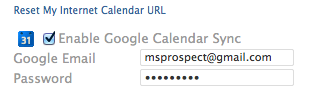
4. Create an event for today to your Google calendar to test. Your event should appear on the user dashboard calendar overview.
5. Now you can do the reverse. Add an event for today with your Rocket Matter calendar and check to see if it shows up on your Google Calendar.
Keep in mind that in order to see other members’ events, all users at the firm must enable Google Sync. Other calendar programs, such as iCal, Outlook, or your personal phone calendar, have other methods of syncing to Rocket Matter.
For more great tips on getting the most out of your Rocket Matter, stay tuned for our next Wednesday’s Wisdom.
Share post:








