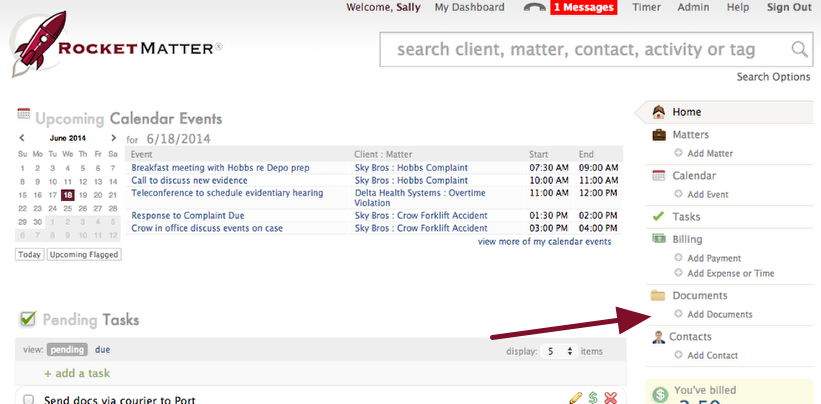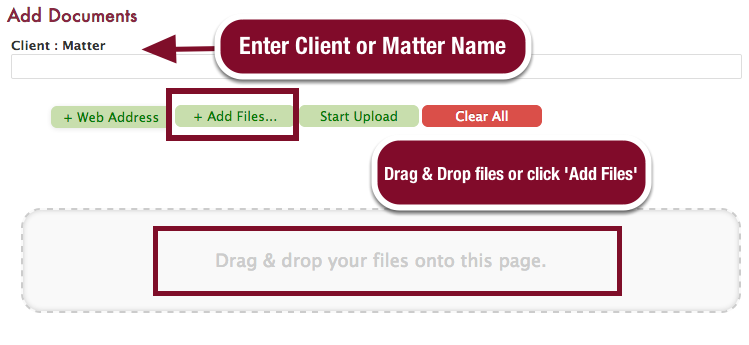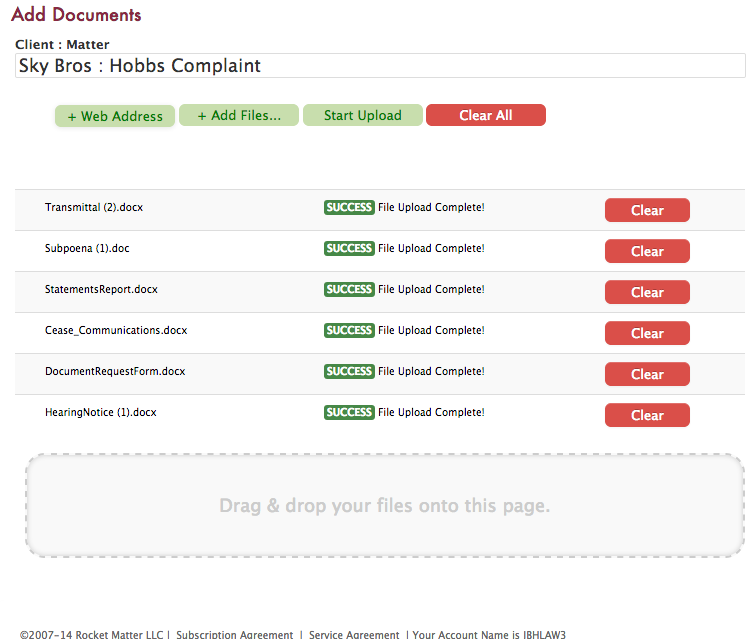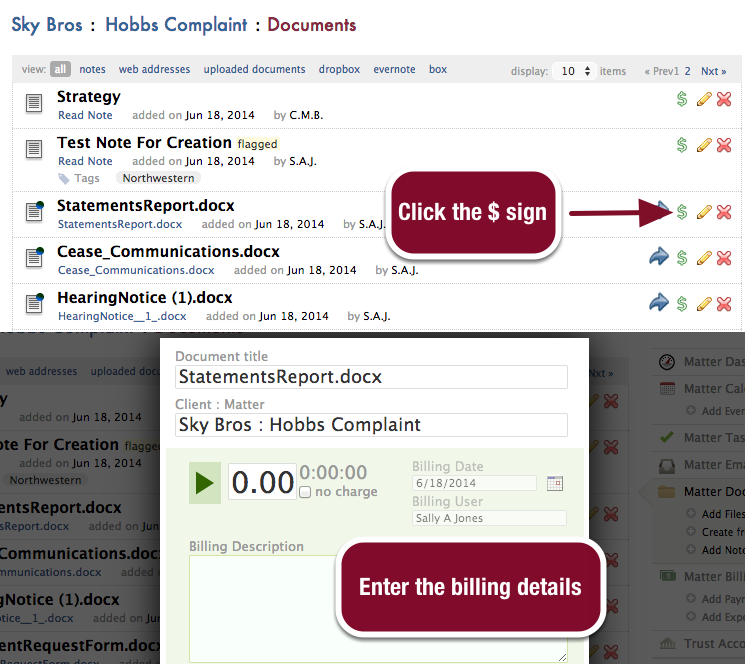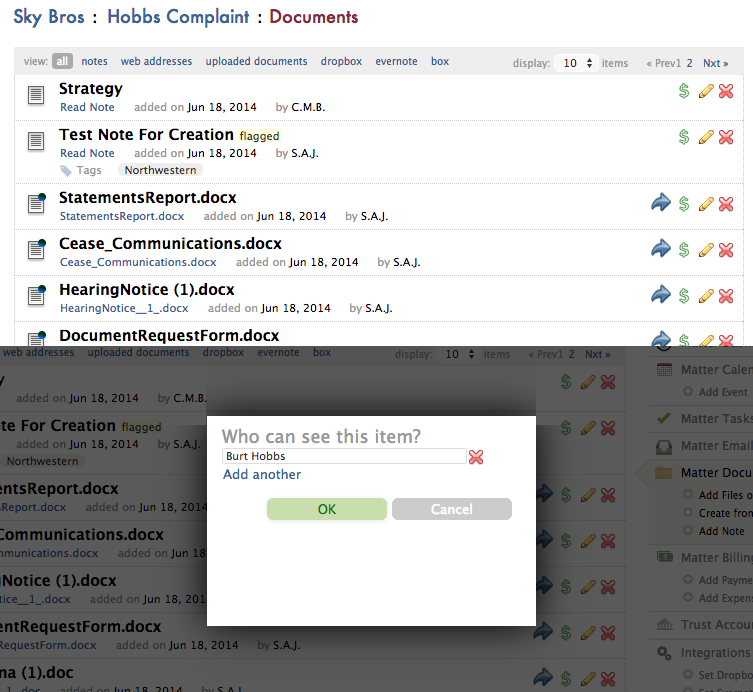Wednesday Wisdom: Unlimited Document Storage With Rocket Matter
One of the key aspects of a practice management system is the ability to store the many documents that come with managing your case load. We know that the size and quantity of these documents can really rack up, so with your Rocket Matter subscription, we include unlimited document storage. This goes for all sorts of files like image, text, video and sound files.
First, Rocket Matter makes it extremely easy to upload up to 10 files at a time. To do so, just click on ‘Add Documents’ on the user dashboard.
Then enter the matter name the files should be stored with. Next, drag and drop the files or select which ones you want from a folder.
Lastly, click ‘ Start Upload’.
Now that the documents have been added, we can bill for them or share them with a client via the portal. To bill for a document, just click on the dollar sign next to the file, and enter the correct billing information.
To share a file with a client, click the blue arrow next to the dollar sign and enter the name of portal user you would like to send the file to. This will send the file over encrypted channels, making it much more secure than a normal email.
With unlimited file storage, you don’t have to worry about cleaning out or maintaining folders for old clients; just leave them in Rocket Matter and know that they will be safe and secure.
TRAINING AND DEMOS
Rocket Demos are always available online 5 days per week! Click here to select a time convenient for you and register.
Current customers who need a refresher on all things Rocket Matter are encouraged to jump onto one of our online training classes. We also offer them 5 days a week.
Our dedicated support team is always available 8am-8pm EST, Monday through Friday, to answer all of your questions and concerns. You can reach them by phone at 888-432-1529 option 1.
Share post: