Tips on How to Manage Multiple Accounts Per Client in Rocket Matter


Rocket Matter has been helping lawyers reconcile their law firm trust accounts since 2008, when we first launched our cloud legal practice management software.
In our recent free upgrade, named Artemis, we completely revamped our legal trust accounting package. Up until now, law firms reconciled all trust accounts at the client level.
Rocket Matter now enables tracking multiple trust account ledgers per client. This redesign enables law firms to track trust account activity at the matter, not client, level. Law firms can partition as many trust accounts as they see fit, tied to matters or not, in order to facilitate the firm’s accounting.
Of course, for Rocket Matter users who were completely happy to keep reconciling their trust accounts in the same way as before, we’re not upsetting the apple cart! You can still use Rocket Matter trust accounting the way it’s been for the past 14 years.
RELATED: Trust Accounting in One Hour for Lawyers (ABA Book)
Creating a New Client Trust Account
Creating a new trust account for a matter is easy. In fact, you don’t have to do anything: a trust account gets created by default for the client when you set up a matter. However, you can override this functionality to create a new one. And if you don’t need a trust account, you can just turn off the functionality altogether.
You can see here on the Matter Creation screen how easy it is to set up a trust account:
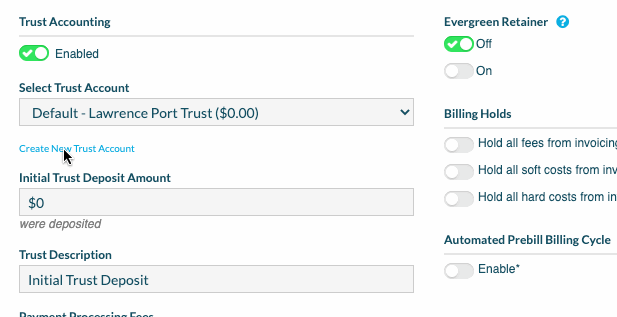
When you create (or update) a matter, the trust account widget on the Matter Dashboard displays the name of the account that this matter will draw from:
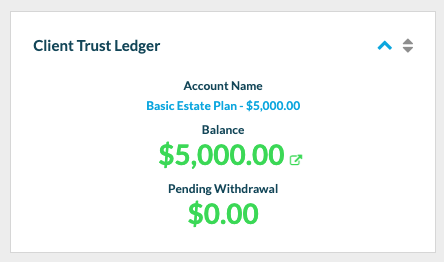
Viewing and Managing Your Law Firm Trust Accounts
We created a top-level navigation element for trust accounting, allowing you to view this critical information with one click from any location inside of Rocket Matter.
The top of the main Trust Account Dashboard shows a total view of all of your funds across all accounts.
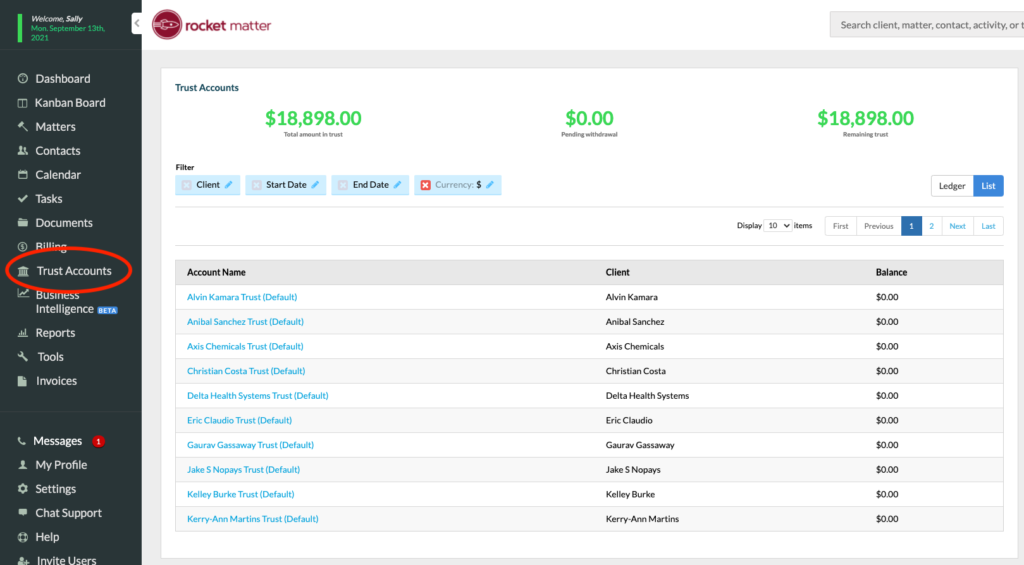
The Trust Account Dashboard has two views: a ledger view and a list view. The list view shows you all trust accounts in Rocket Matter and the current balance of each. If you click on the name of the trust accounts in the grid, you go to a trust account detail view.
The ledger view shows all of the activity across all of the different trust accounts you’ve created and gives you powerful export and filtering capabilities. You can see the chronology of activity for this client’s multiple trust accounts. The balance column is an accumulating column that reflects the flow of funds through the account.
Filtering Trust Account Views
You can filter by dates, currency, or client. You’re probably going to find the client filter very helpful and use it quite a bit. In the below video, we can see a trust ledger view for a specific client with the filtering tool.
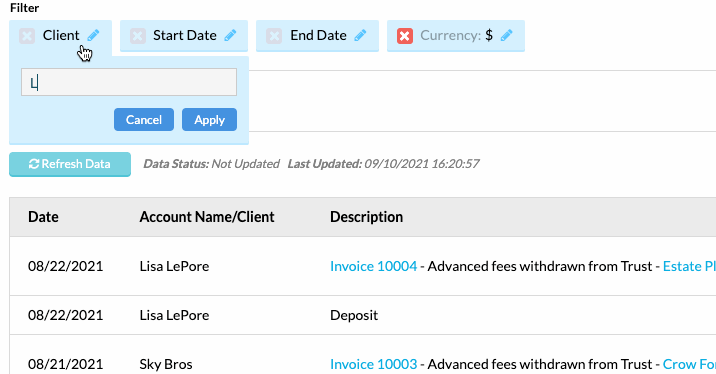
Detailed Trust Account View
From the main Trust Account Dashboard, you can click on each account, which brings up its own dedicated detail page. From here, you can see transactions relating to this trust and the matters associated with it. You can initiate deposits, adjustments, and transfers.
You can also conveniently print and export your ledger so that when it’s time to work with your financial professionals – or your client – you can show them a detailed accounting of the trust funds.
Evergreen Retainers Updated to Support Multiple Trust Accounts
Our multiple law firm trust accounting supports the configuration of evergreen retainers.
An evergreen retainer allows you to bill your client once the funds in their retainer fall below a certain threshold. This payment arrangement makes sure that your law firm does not perform work that cannot be properly funded by your client and greatly increases your collection percentage. If you are not using evergreen retainers, we highly recommend that you implement them.
Evergreen retainers require a retainer amount and the replenishment amount, which is a number that triggers the request for more funds.
For example, let’s say you have a DUI or divorce matter requiring a retainer of $10,000. You can configure Rocket Matter to have a replenishment threshold of $6,000. This means that once you’ve billed $4,000 worth of work, the system will notify you that it’s time to get more cash in the retainer.
RELATED: Top Eight Ways Rocket Matter Can Boost Your Profits
Creating Multiple Law Firm Trust Accounts When Not Tied to Matters
In certain instances, it can be helpful to create a trust account not attached to a specific matter. Of course, you still need a client recipient. This can be done through Rocket Matter’s big green Add New button atop each screen:
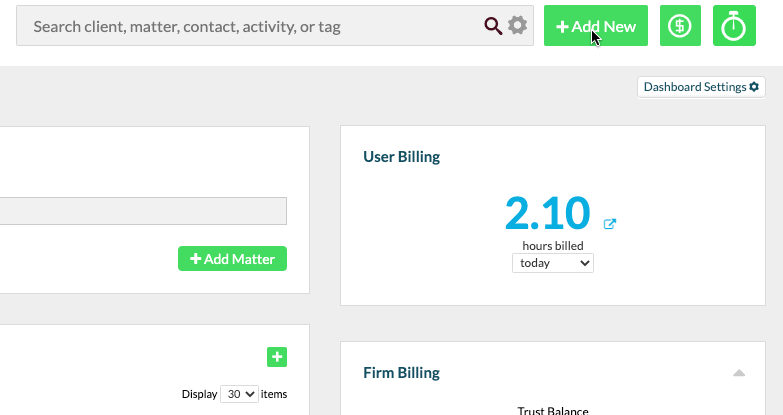
Some firms, for example, may operate in different states – each of which might have its own corresponding bank. In this scenario, having multiple trust accounts per client allows them to separate the funds into the accounts at the various banks.
Another way some law firms like to organize their funds is by case type. By way of example, you might have a client-level trust account that is used for DUI cases and another that is used for divorces.
With trust accounts at the client level and at the matter level, and with one-to-one or one-to-many configurations, Rocket Matter offers tremendous flexibility for law firm trust account administration.
Multiple Law Firm Trust Accounts Support Recurring Billing, Payment Plans, and Bulk Invoice Payments
When we built support for multiple trust accounts, we were very careful to include all of the features that make Rocket Matter such powerful law firm billing software.
Our recurring billing and payment plan setups allow you to specify which of your trust accounts your payments are deposited into. To keep you compliant with ethics rules, when you process your credit cards with Rocket Matter Pay, your payment processing fees are automatically withdrawn from your operating account, not the trust account.
Finally, our bulk invoice payments allow you to quickly record payments from trust account balances to your operating account. Rocket Matter does a lot of the math for you, helping to make your life a whole lot easier.
For more information, please reach out to a Rocket Matter account executive today at 866-710-1845 or schedule a free personalized demo!
Share post:








