Wednesday Wisdom: Conflict Checking By Adding Additional Contacts to Matters
Oftentimes, law firm cases have many related contacts that need to be added on a rolling basis and searchable within their legal productivity software. Rocket Matter easily does that. This week, we’ll show you how to add those contacts within a matter and then check for conflicts from within the system.
1. Navigate to the matter dashboard.
2. Click on ‘Edit Related Contacts & Data’ on the bottom right side of this page.
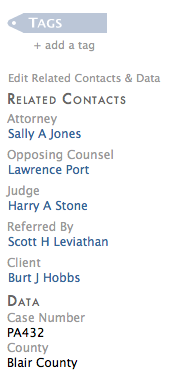
3. Click on ‘add another’. Add the new name and assign a role to the contact. Click on ‘OK’.
4. To add more information about that contact, return to the matter dashboard and click on their name, which will take you to the contact record. Click Edit to include additional contact information and click ‘OK’ to save.
Now your newly added contact can be looked up in the global search bar, allowing for easy conflict checking. If contacts are linked to matters this way, the contact record will now show you all the clients and matters they are involved with, the status of the matter, and the contact’s role in the matter.
Share post:







