Six Tips for Keeping Your Solo Legal Practice Organized

Instagram and Pinterest are full of aesthetically pleasing inspirational quotes telling us we can’t do it all or don’t have to do it alone. Those are very appealing messages.
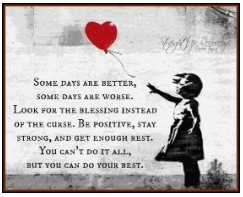
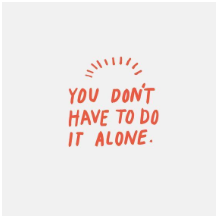
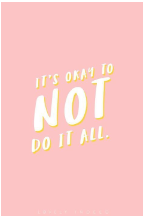
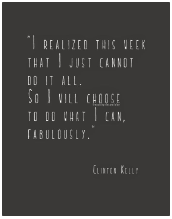
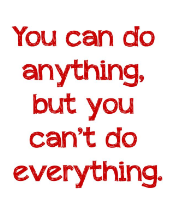
But if you own a solo law firm, the reality is you do have to do it all, and you’re often doing it alone.
And for most solo practitioners, that’s the whole point. Lawyers who go out on their own usually do so because they want the buck to stop with them. They want to decide how many clients to take on, choose which cases to accept and when, set their own schedule, and control their working conditions.
The personal and professional freedom that comes with being your own boss also has some downsides.
For one, solo practitioners generally have a higher administrative burden than their Big Law counterparts. Even though they strike out on their own to improve their work-life balance, solo attorneys are more likely to work nights and weekends to cover their billable and non-billable tasks.
While medium- and large-sized firms usually have administrative assistants, paralegals, clerks, admins, and even entire teams to oversee client onboarding, marketing, documentation, time and expense capture, and billing, a solo practitioner has to manage all those functions on top of their actual legal work.
It can be a lot. But thanks to advances in legal practice management technology, it doesn’t have to be overwhelming.
Six tips for keeping your solo legal practice in order
Organization is everything for running a solo legal practice while achieving work-life balance (and profitability). Here are six tips from Rocket Matter that will help you stay out of the weeds.
1. Invest in universal access
If we’re honest, the ability to work from anywhere plays a significant role in many attorneys’ decisions to open a solo firm.
While cloud-based computing programs like Outlook and Google Drive make working from home or the beach easier for everyone, they aren’t designed for law firms. It’s not easy to tie records together in Outlook. Meanwhile, Google Drive doesn’t provide document management tools—worse, it introduces security risks to your system.
Even if you can organize your documents using one of these programs, you’ll still need others (that may or may not integrate) to manage your contacts, marketing, billing, and trust accounting tasks. And this hodge-podge of programs likely won’t give you the data and reports you need to evaluate your processes.
In contrast, a comprehensive practice management software can provide an integrated solution that keeps all your client and matter information in a secure, accessible-from-anywhere location with a single, easy-to-use interface. You won’t have to worry about toggling between programs, staying on top of things if one of your programs goes offline, or exposing your clients’ sensitive information.
And with mobile apps increasingly available for practice management software, you truly can take your work with you anywhere you go.
(But only if you want to).
Free Guide
The Paperless Law Office: A 12-Month Plan
for Going Paperless
This free guide will provide you with an actionable plan for going paperless, with monthly tasks that include:
1. Determining your paperless processes
2. Establishing naming and filing conventions
3. Choosing an online storage provider
4. Embracing mobile paperless tools
5. And more important resources!
2. Efficiently manage your time and billing
Of all the administrative tasks solo lawyers manage, capturing their billable hours and expenses and creating invoices undoubtedly consumes the most time. Instead of spending hours at the end of each month gathering receipts, sticky notes, index cards, emails, and phone logs, solo lawyers who use a practice management solution with time-tracking capabilities can create and deliver invoices in minutes.
3. Keep your deadlines on track with calendaring and tasks.
There’s no worse feeling than realizing you’ve missed a vital case deadline. Not only does it make you look unprofessional before the court and your client, but it also creates potential malpractice exposure.
Calendaring and task assignment functions in practice management software allow you to assign and prioritize tasks based on importance and due dates. Whether you customize your tasks for each case or use a template to generate predetermined tasks, you can sync tasks with your Google Calendar or Outlook account to ensure you have a clear idea of your workload.
Meanwhile, automated reminders keep you from missing important deadlines. It’s like having a personal assistant without paying a personal assistant’s salary.
4. Save time on case management with matter templates
Speaking of managing tasks, there’s an easier way to get matters going in your practice management software. Many matters require the same fields, so you’re wasting time if you start each one with a blank task. And since manual data entry is far more likely to result in an error, you could even be creating more work for yourself down the line.
Instead of starting from scratch each time, leverage matter templates. Matter templates allow you to standardize how you format and track matters across your caseload. For example, matter templates can boost your bottom line by setting up predefined workflows, to-do lists, billing methods, event schedules, and contact information for each matter based on case type.
This way, you follow the same best practices in every case.
5. And save even more time with document automation
Paper is one of the most unnecessary expenses at a modern law firm. Automating your document management processes not only cuts your office expenses, but it can also save you hours of grunt work and free you up to work on more valuable tasks.
A good practice management software program (like ours) will support cloud-based digitization, organization, access, secure file-sharing, and filing of all your documents. Rocket Matter supports two-way client file-sharing and third-party integrations with applications like NetDocuments, Dropbox, Box, and Evernote, making collaboration and communication with your clients easy and secure.
Additionally, Rocket Matter simplifies the creation of various legal documents by letting you merge custom templates and fields while capturing the time you spent drafting them.
6. Avoid trust accounting missteps
As a general rule, there’s not a lot of room for mistakes in a law practice—and even less in a solo legal practice. That rule of thumb is especially true when it comes to trust accounting. Making errors with your client’s trust account can lead to serious consequences, up to and including disbarment.
As a solo practitioner, it’s crucial to have IOLTA-compliant software that supports LEDES codes and integrates with your accounting software to make reconciliations easy. Correctly setting up your trust account management will reduce your stress and workload while giving your clients confidence in your billing practices.
Let Rocket Matter be your silent partner
You don’t need to give up the autonomy of being a solo practitioner to operate with the streamlined professionalism of a large firm.
If you want to see how Rocket Matter’s legal practice management software can be a powerful partner in improving your solo firm’s operations, contact us today, and let’s talk.
Free Guide
The Paperless Law Office: A 12-Month Plan
for Going Paperless
This free guide will provide you with an actionable plan for going paperless, with monthly tasks that include:
1. Determining your paperless processes
2. Establishing naming and filing conventions
3. Choosing an online storage provider
4. Embracing mobile paperless tools
5. And more important resources!
Related Resources

How to Increase Your Profits with Rocket Matter
Lawyers in firms of all sizes struggle to finish the work for the day in a reasonable amount of time. With document creation, non-billable tasks, and time spent following up with current and potential clients, the workday quickly turns from a planned eight-hour day into a twelve-hour one.

How to Master Your Law Firm’s Time and Billing
Lawyers have a heavy workload. With so many clients and their various needs, it’s easy to put tedious administrative tasks like time tracking and billing on the back burner.

6 Billing Strategies to Grow Your Law Firm
Scaling your law firm doesn’t just mean adding more lawyers or increasing your number of clients. The best way to boost your law firm’s finances is to minimize your non-billable hours and make sure that every hour of your day is accounted for.
Share post:









